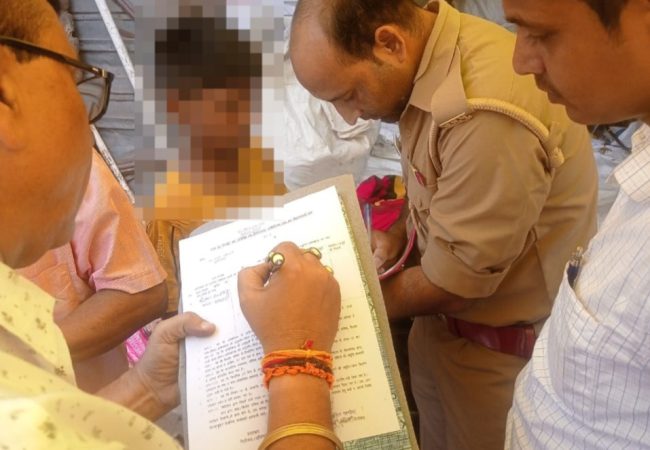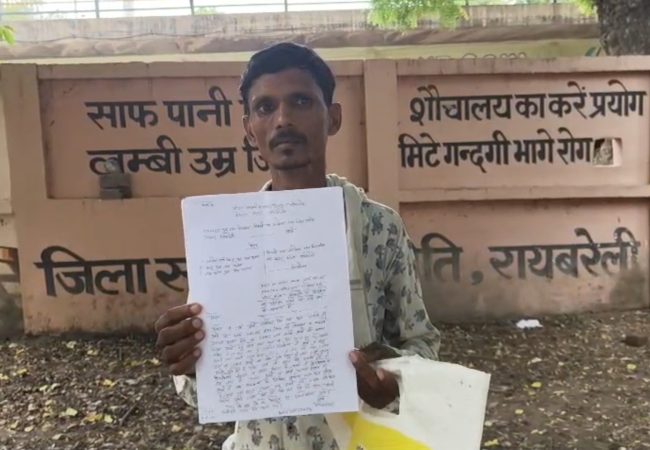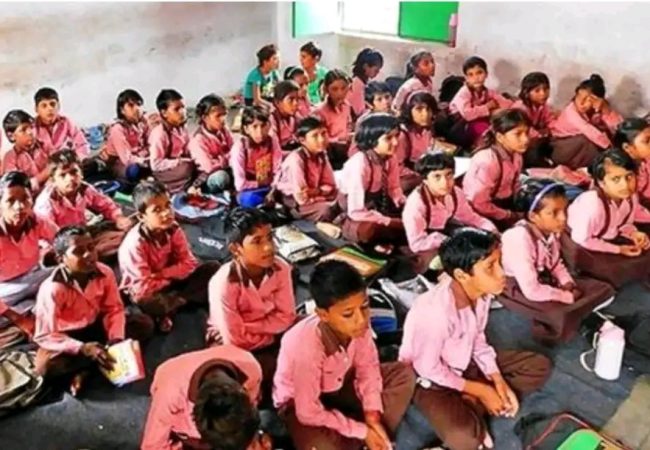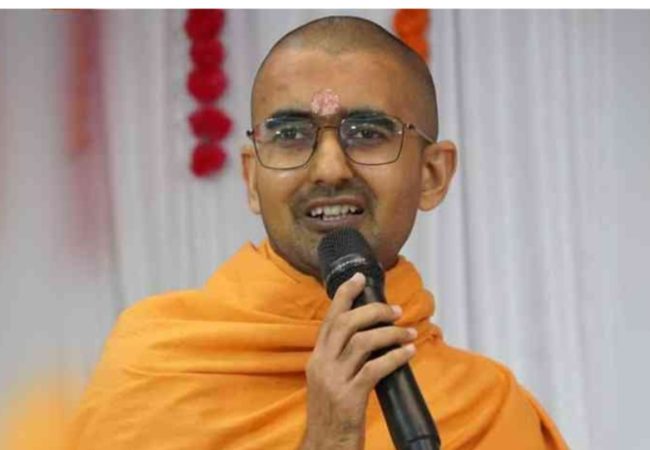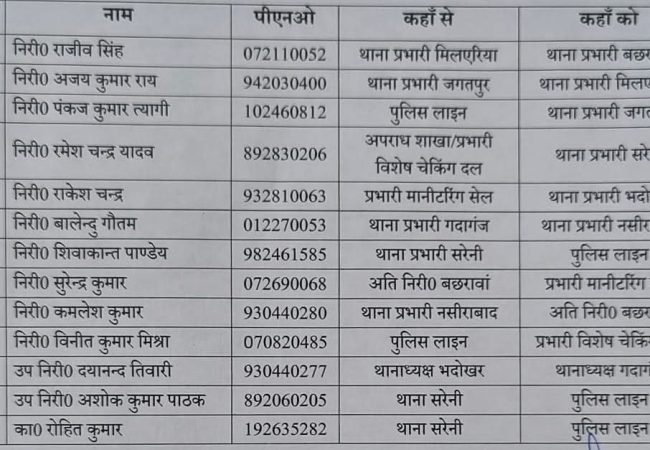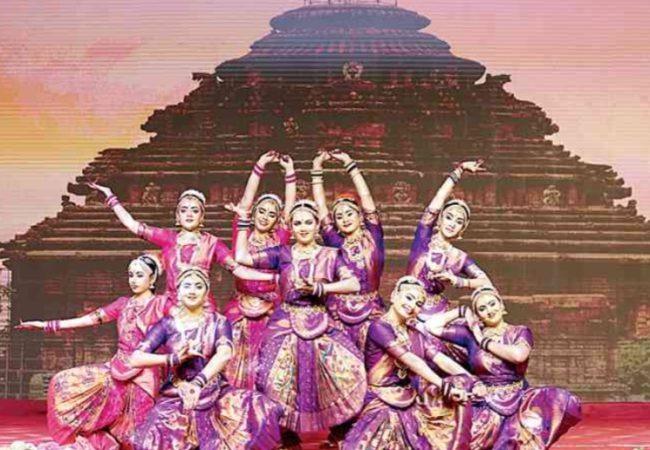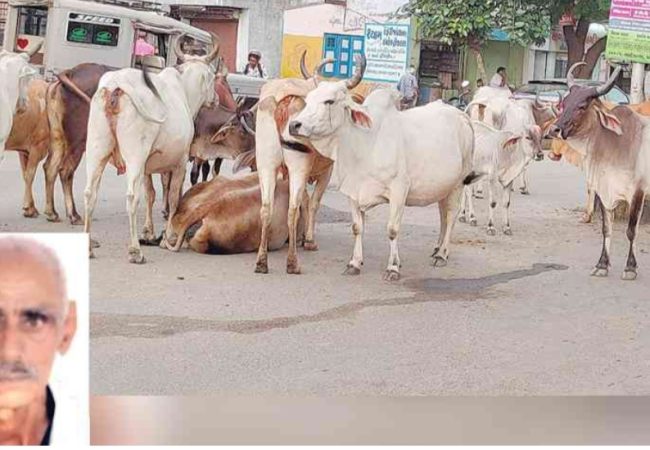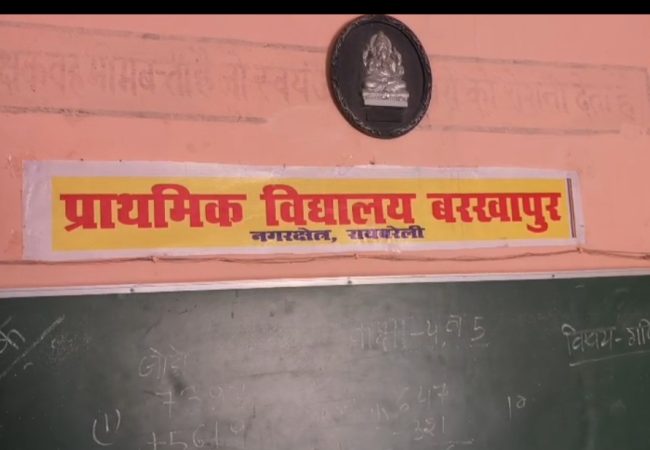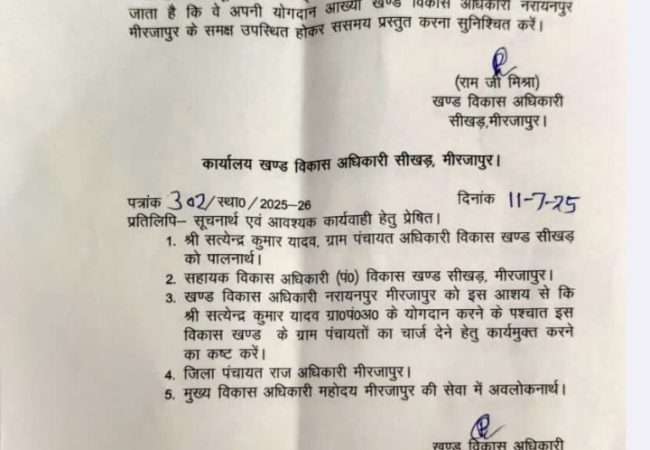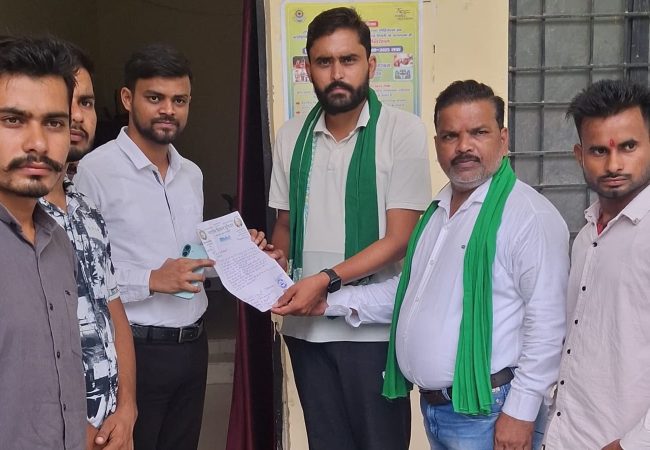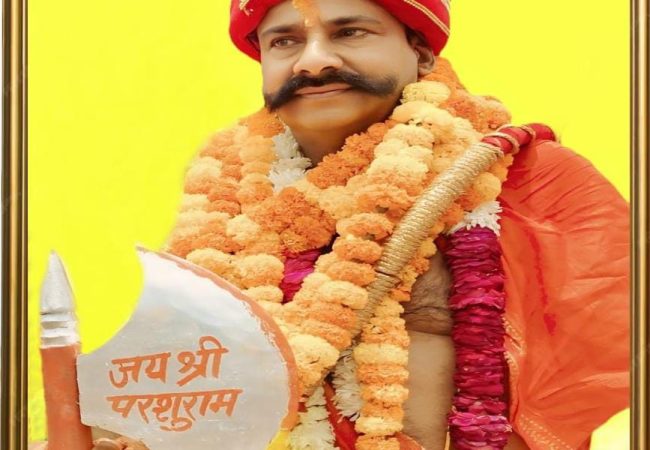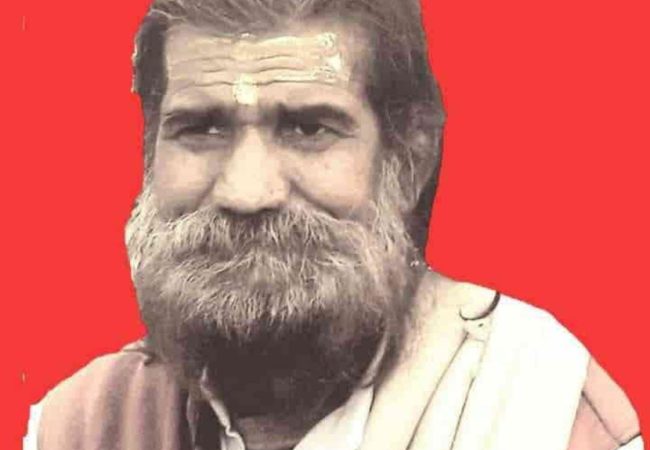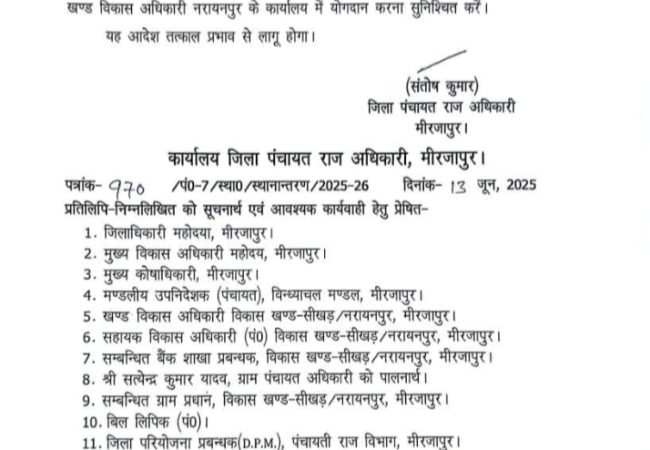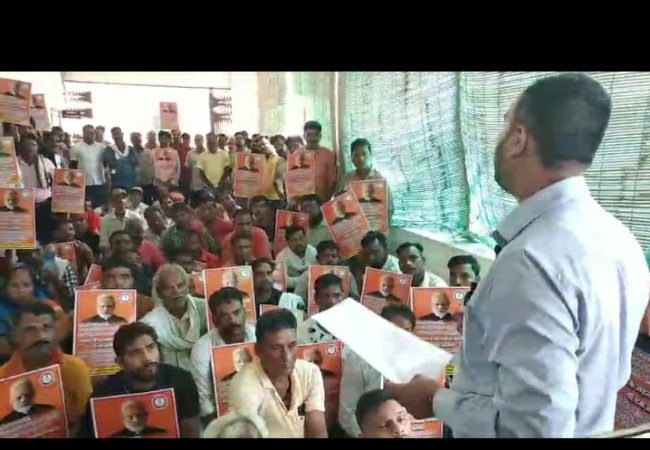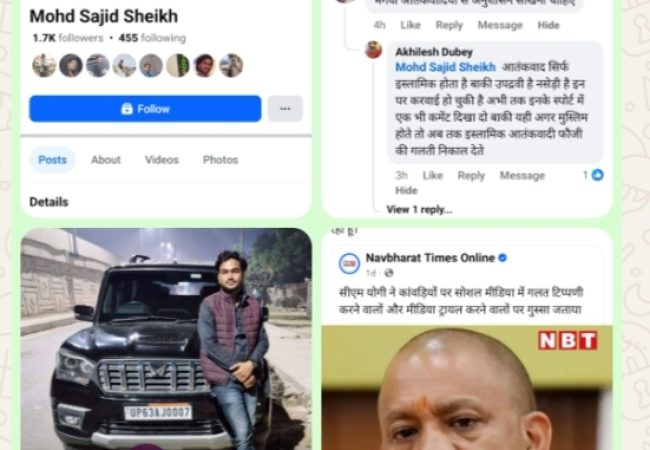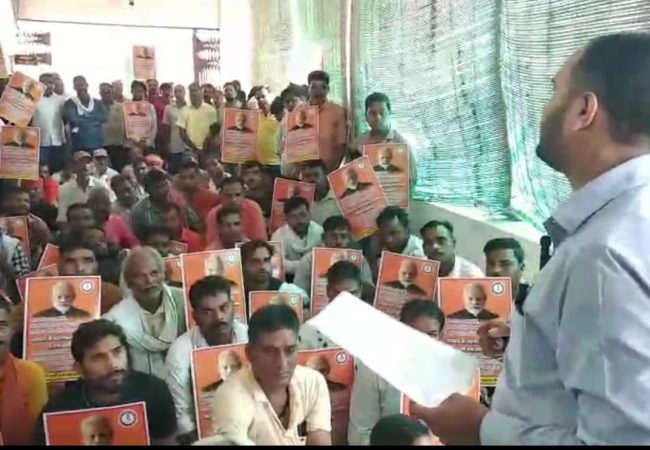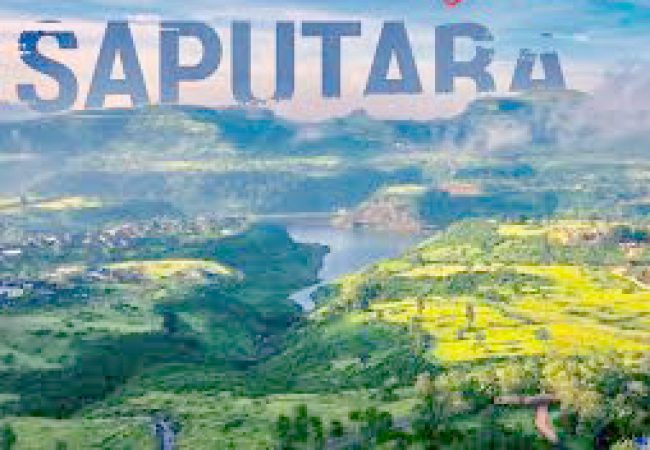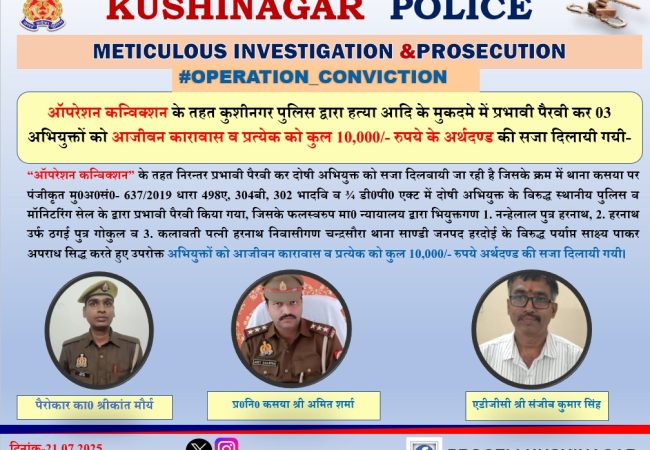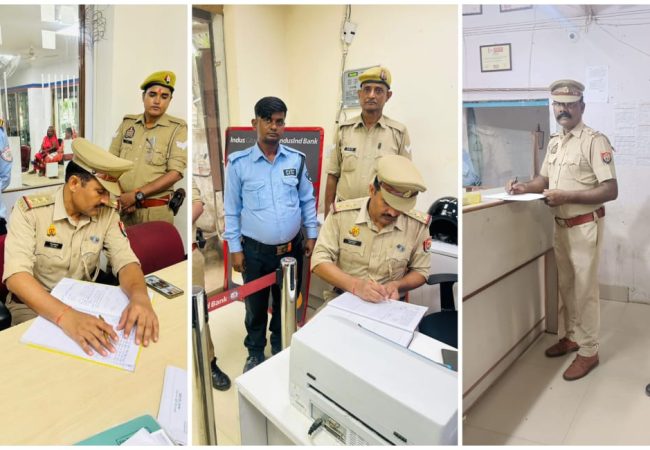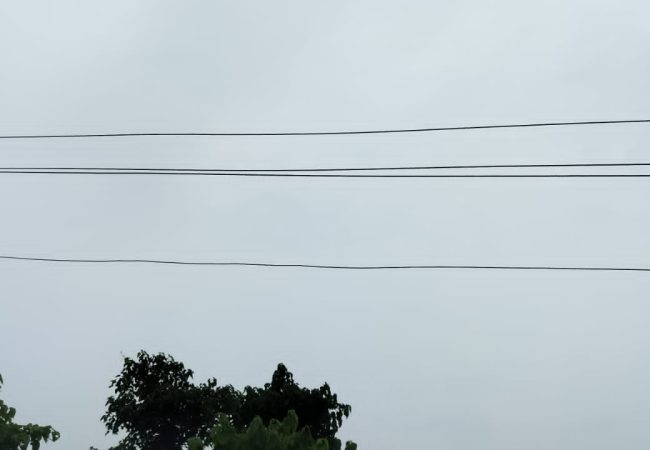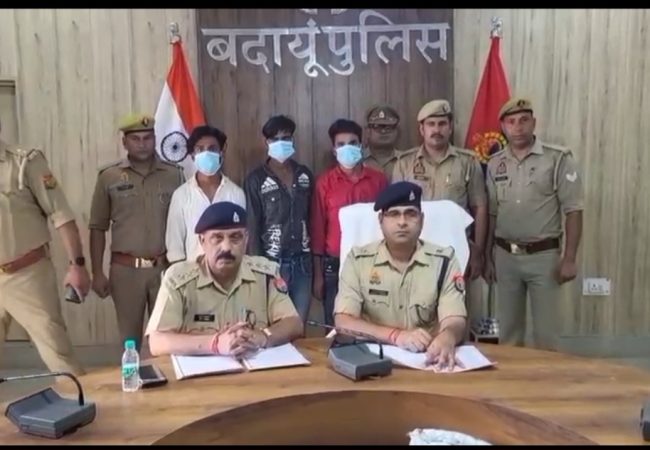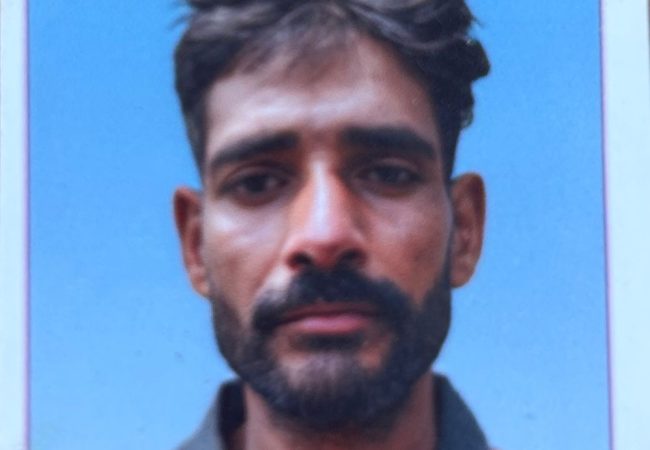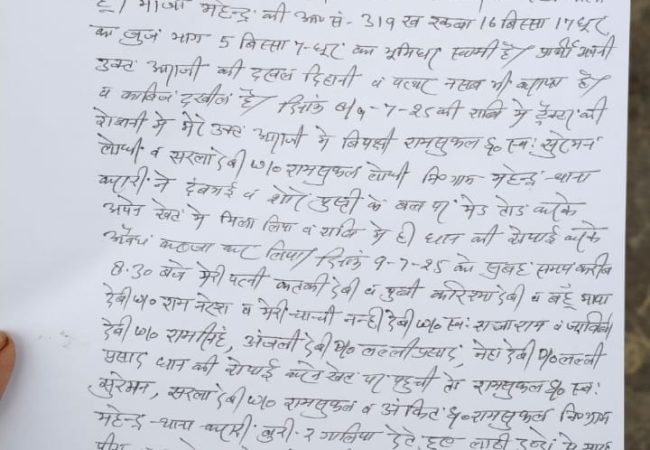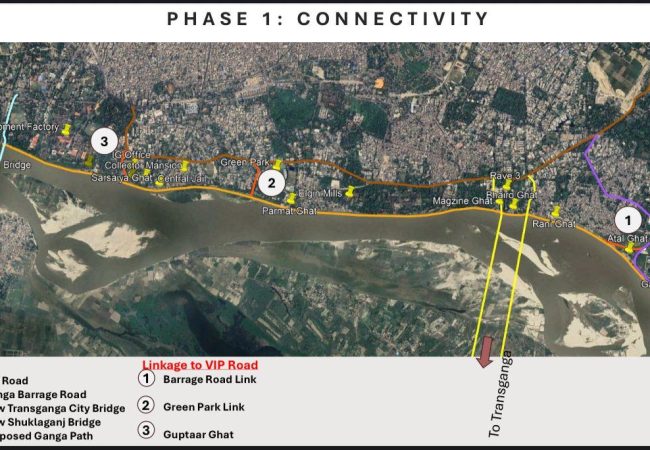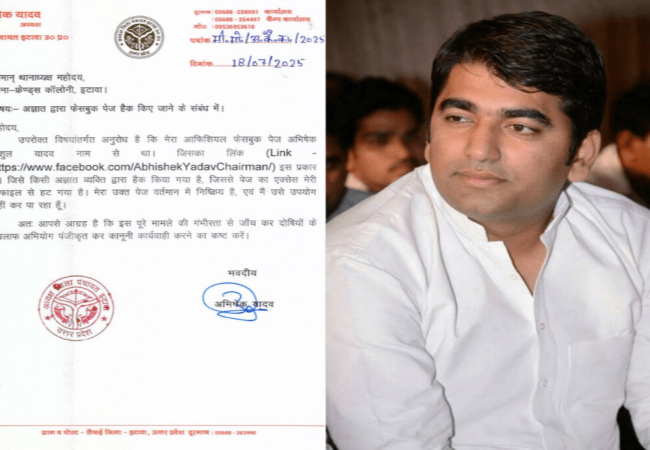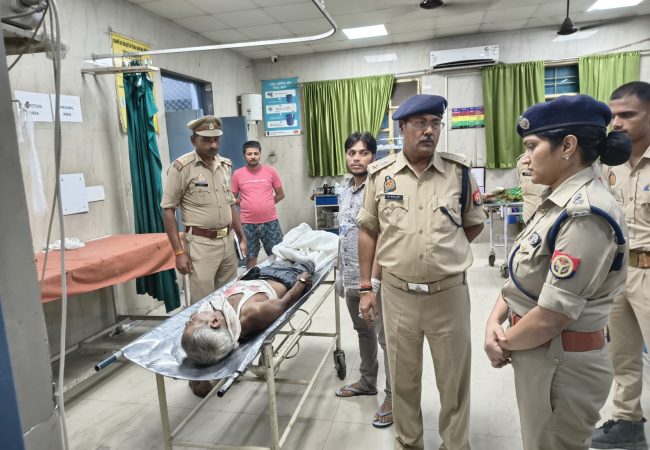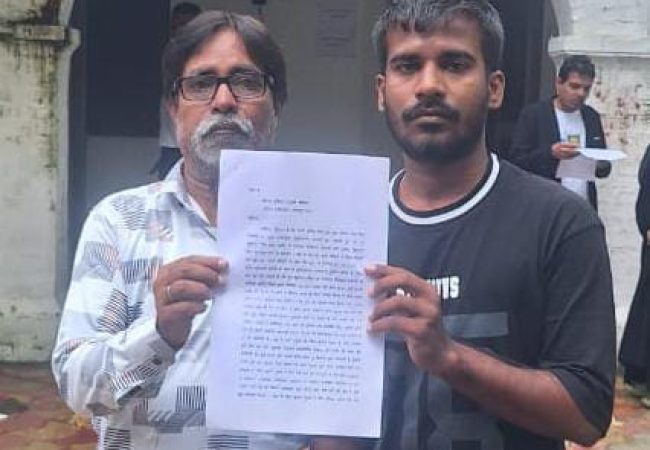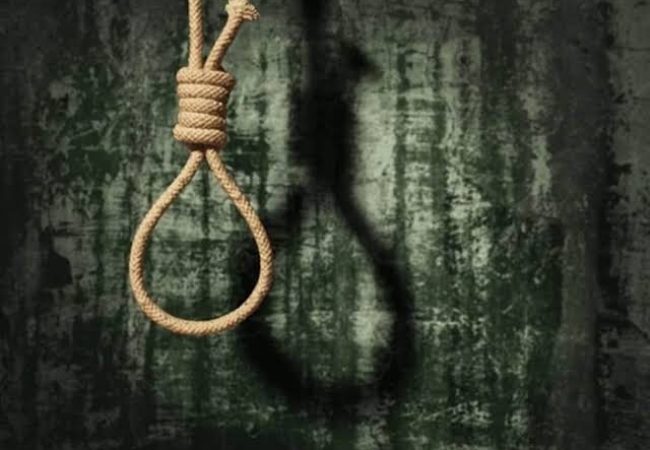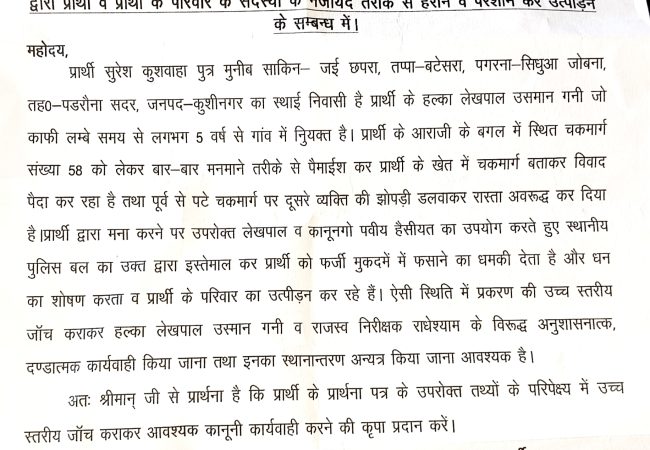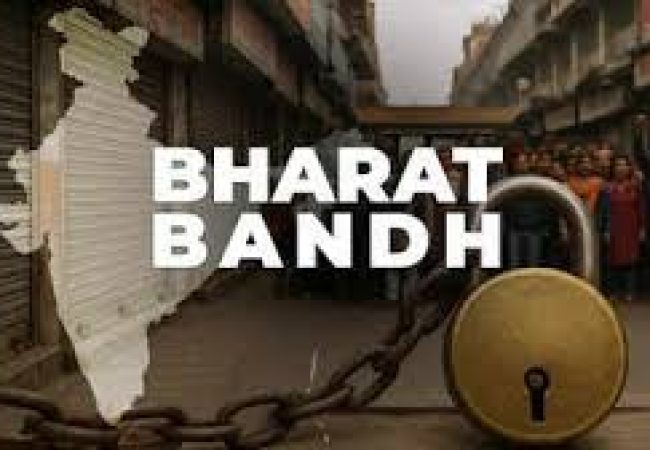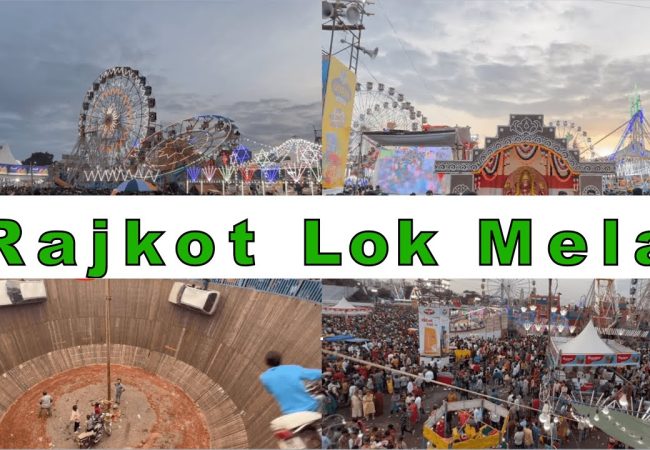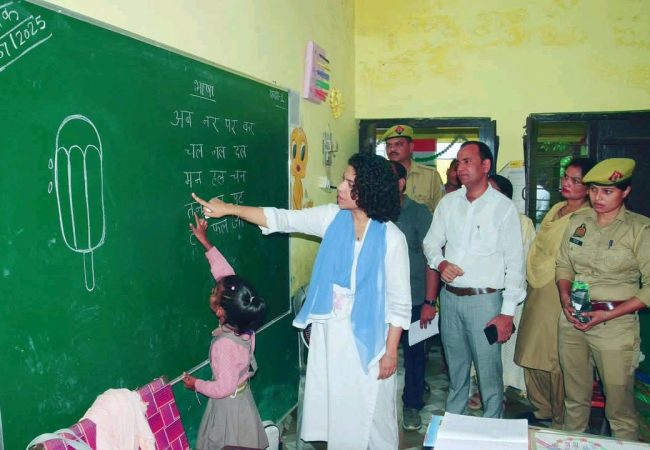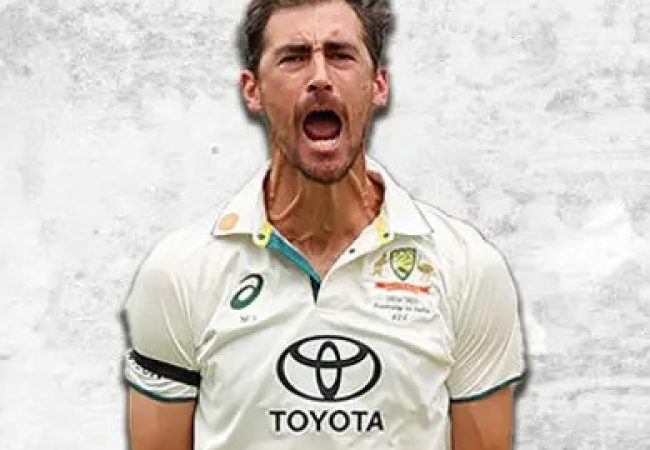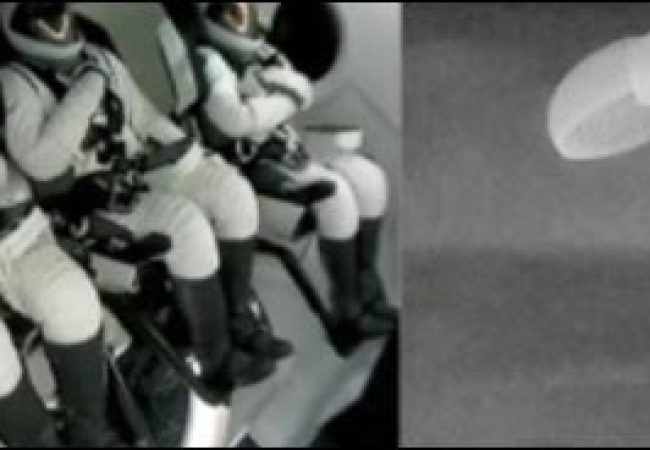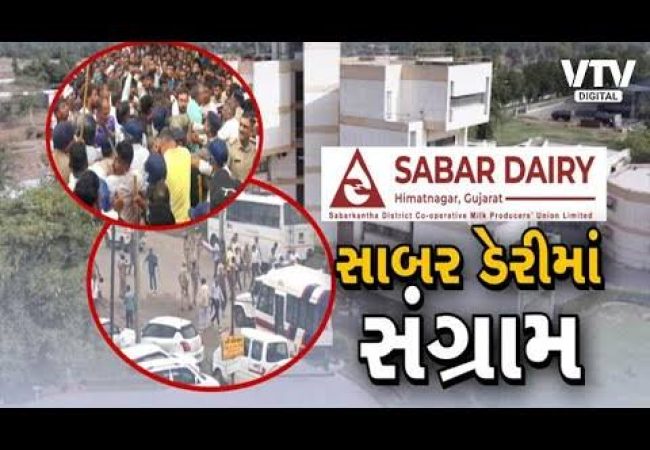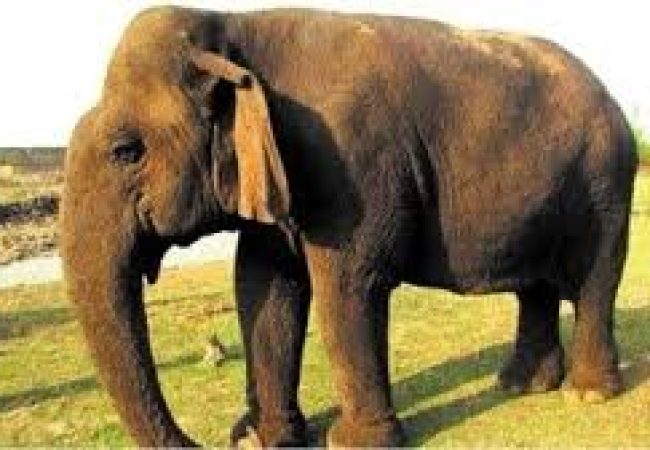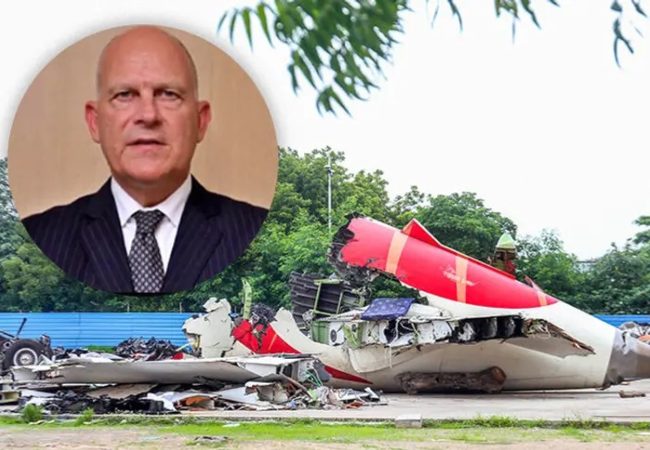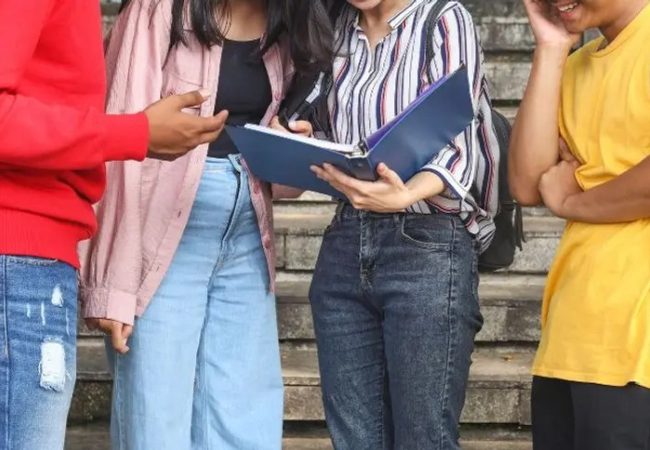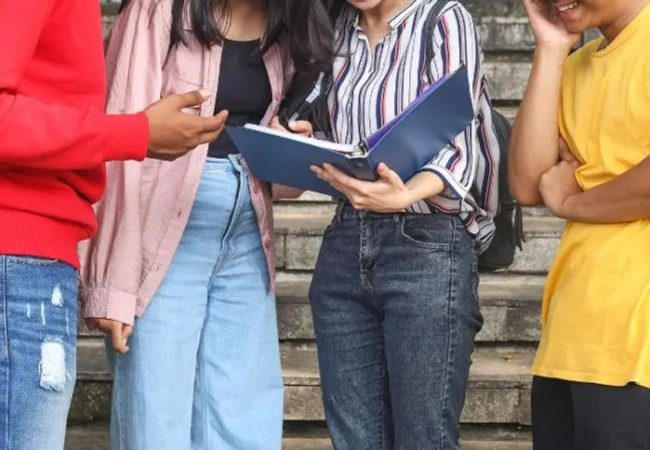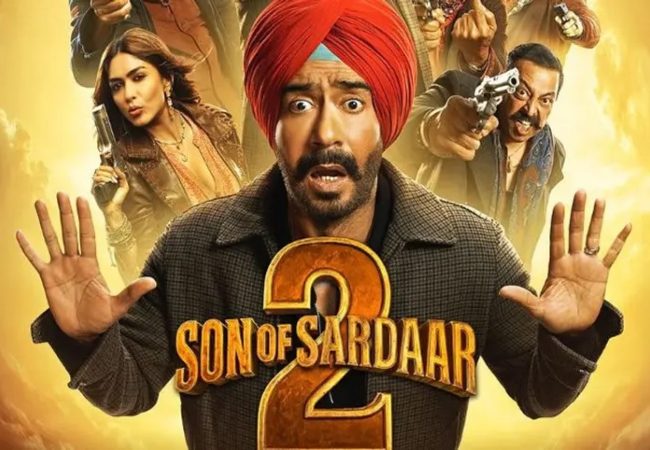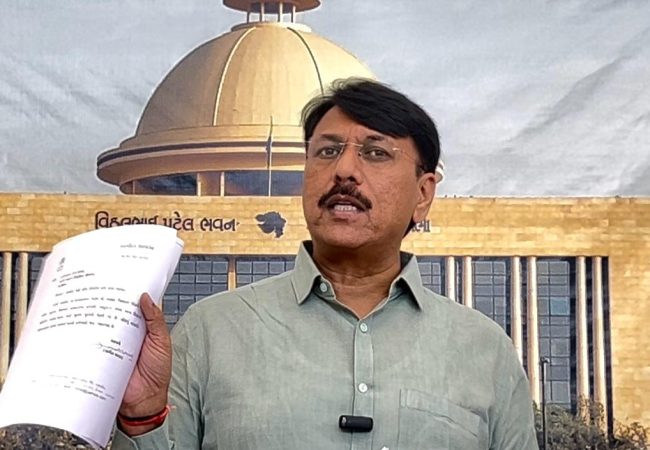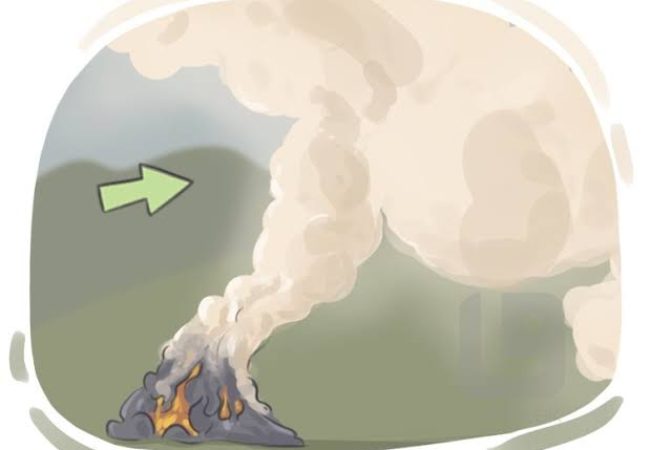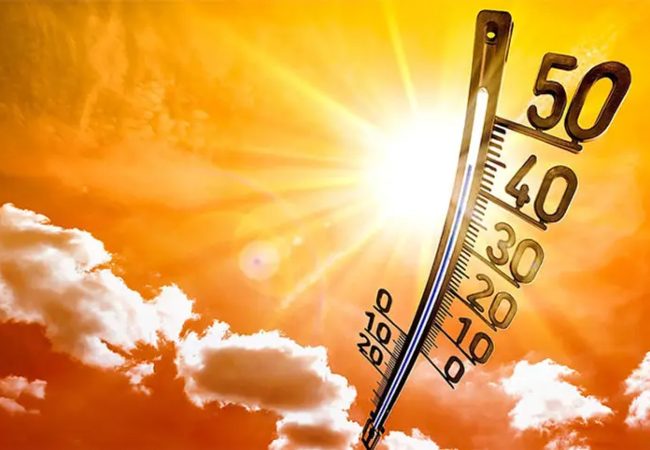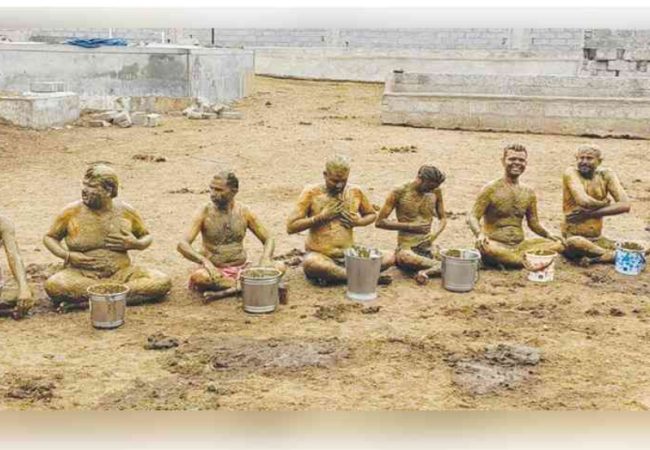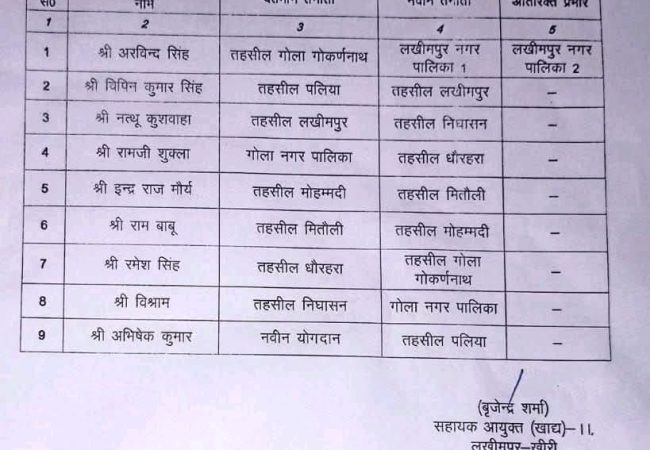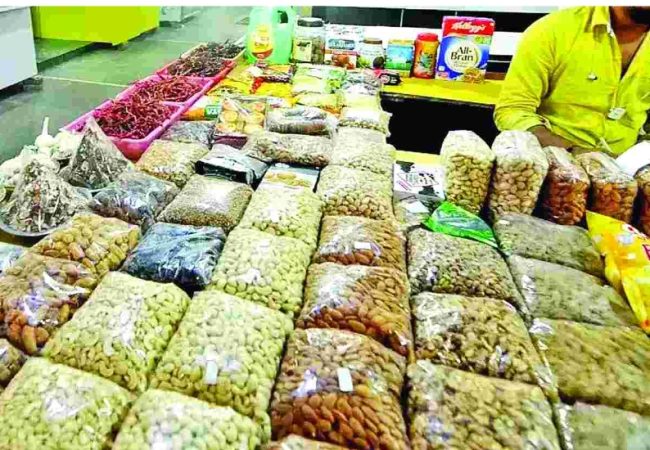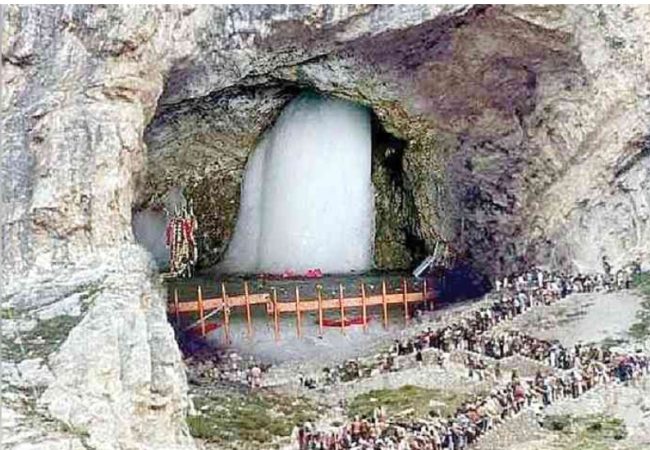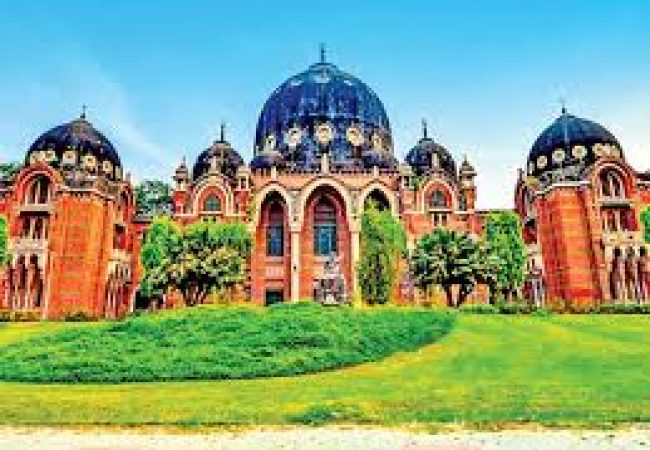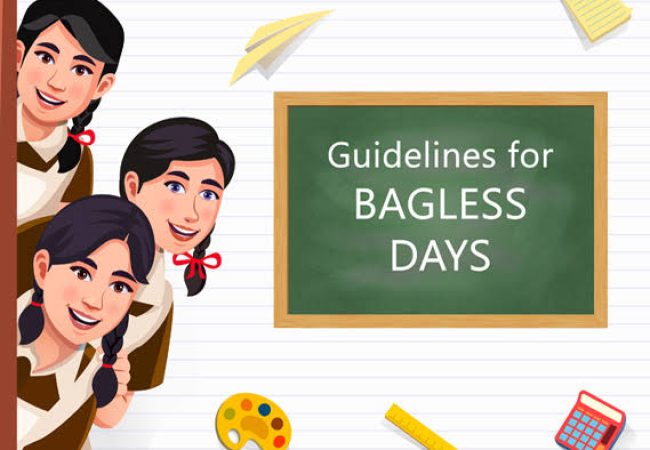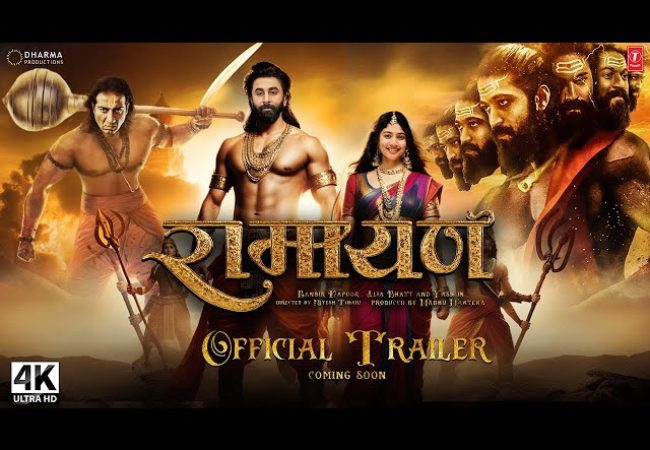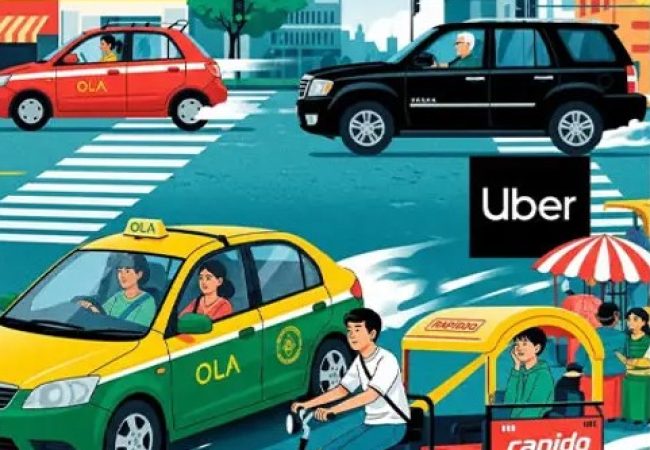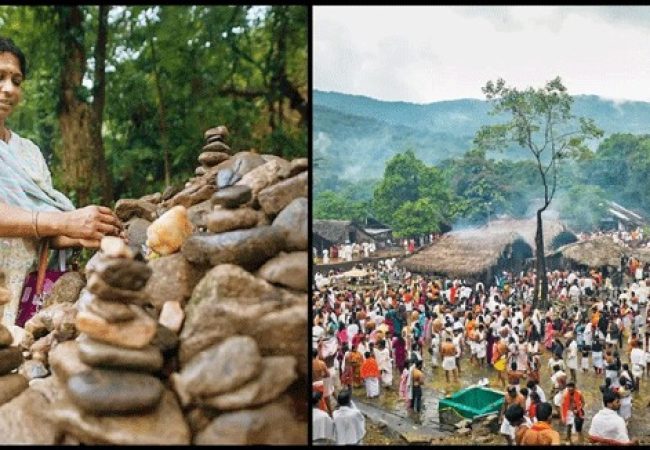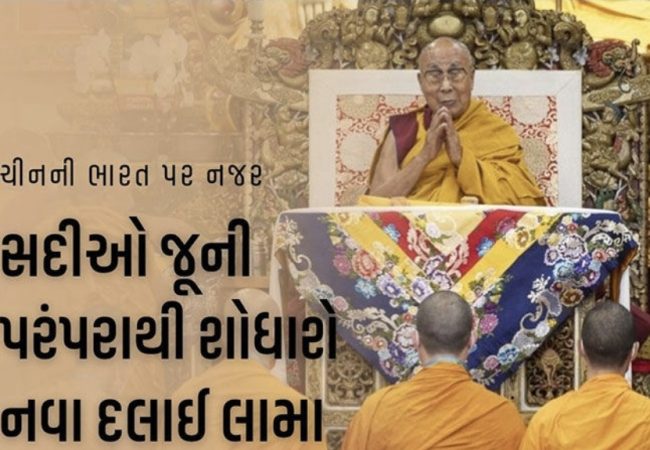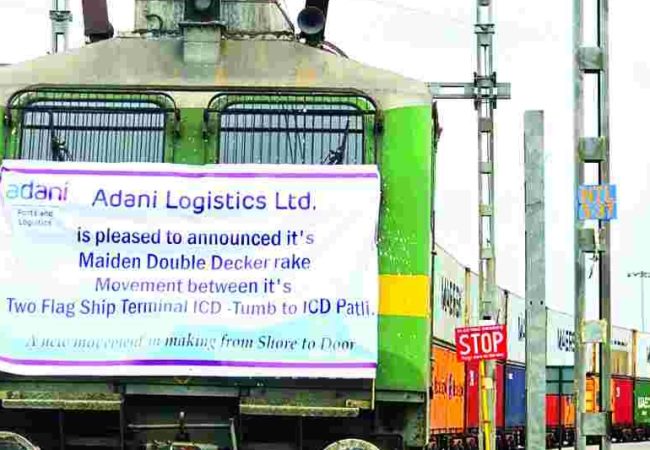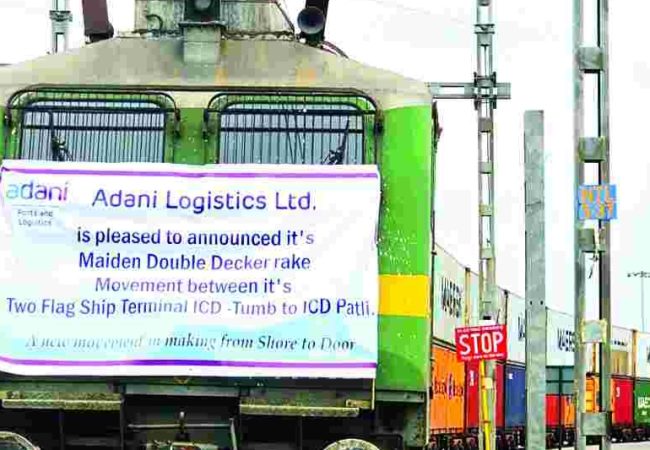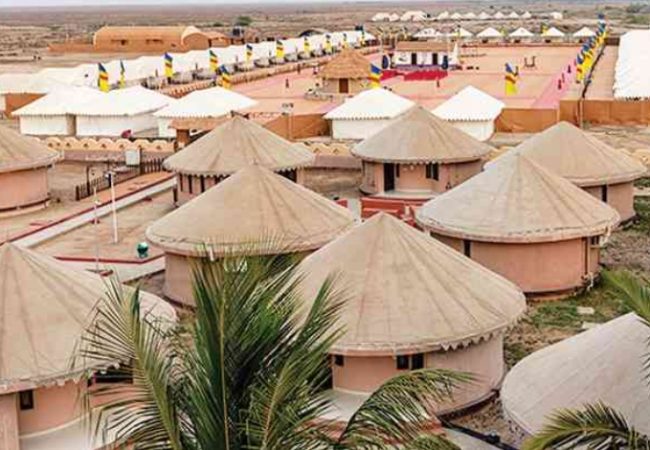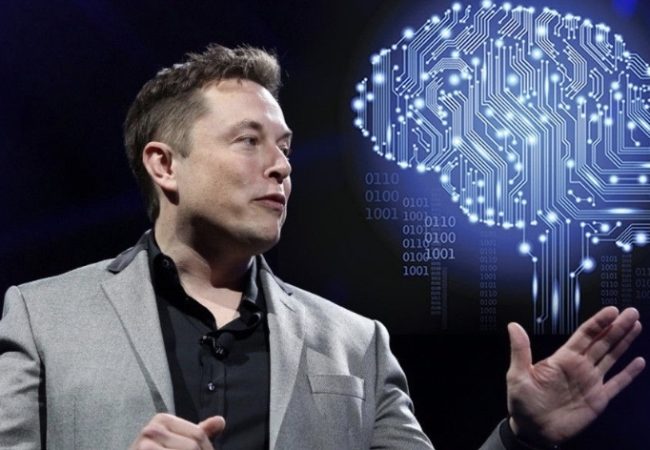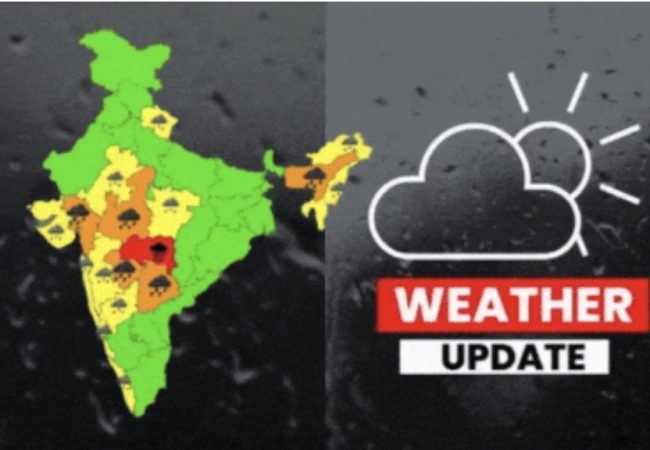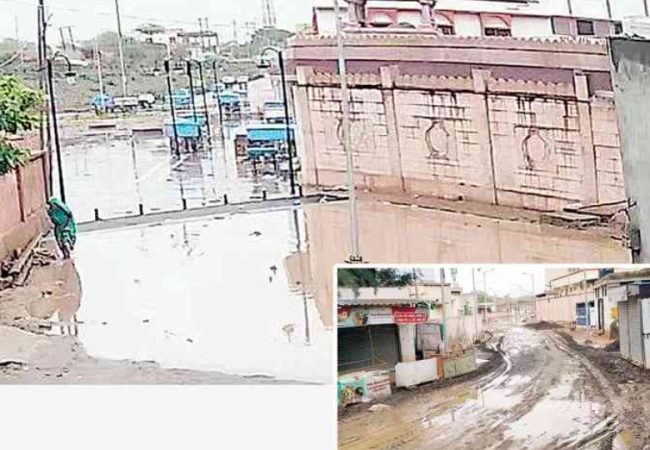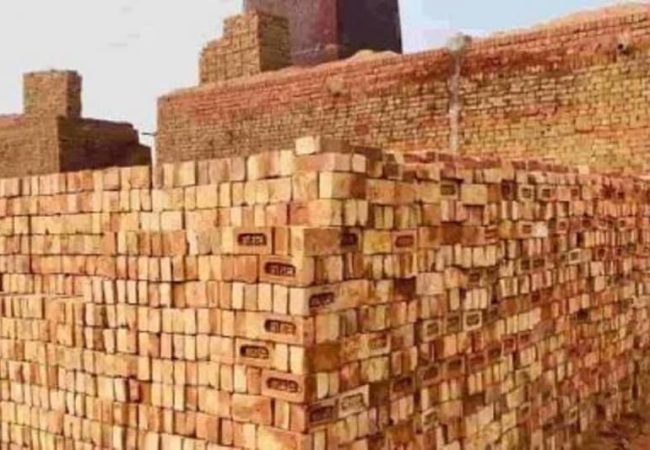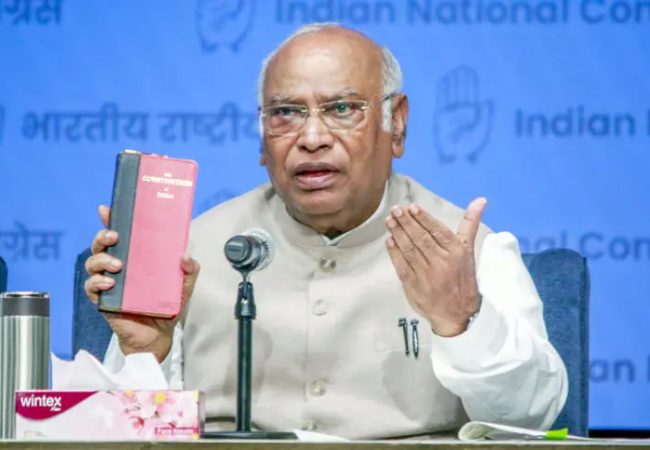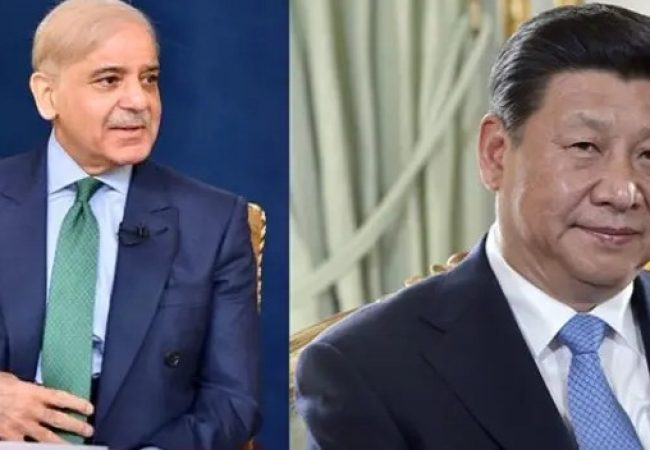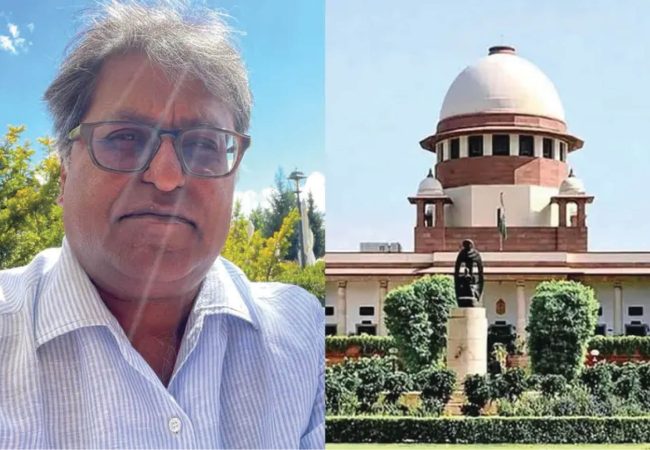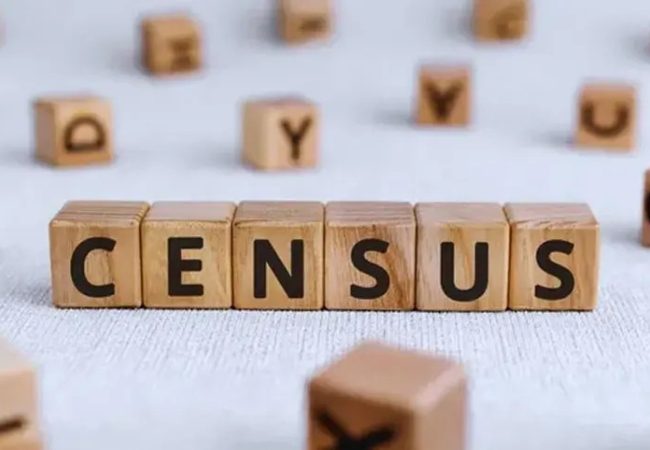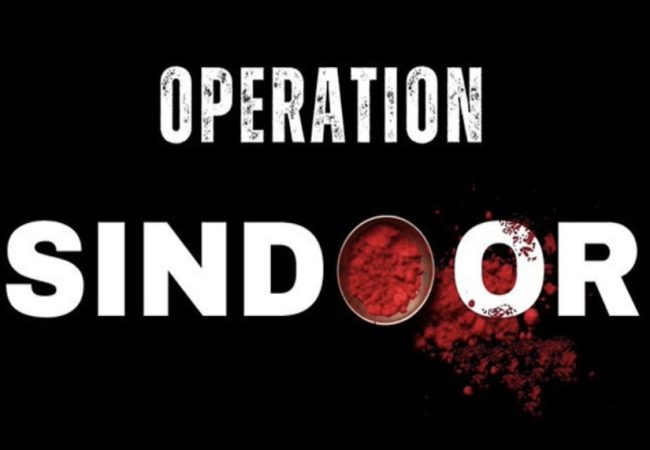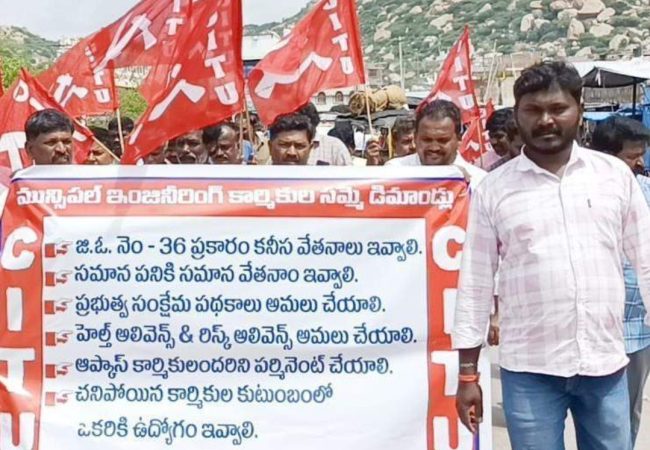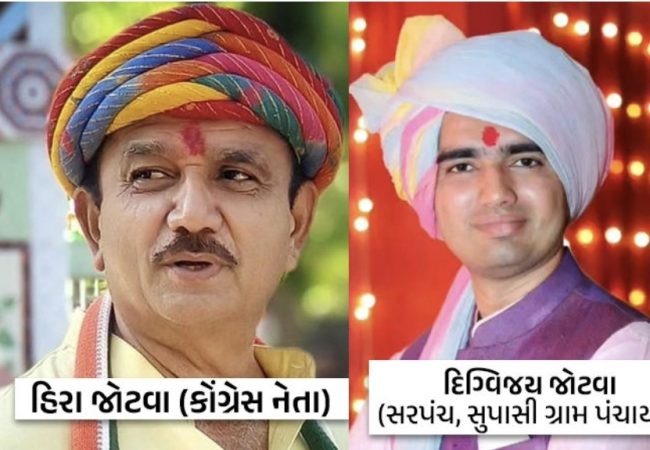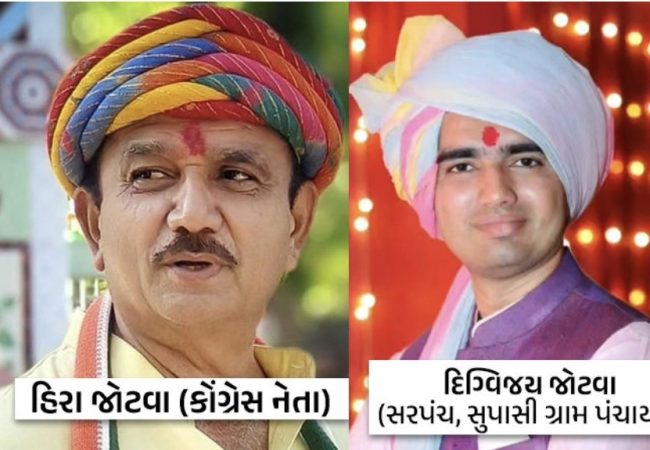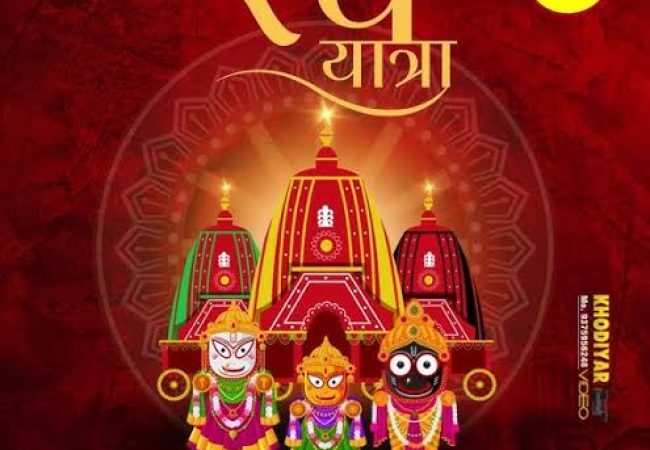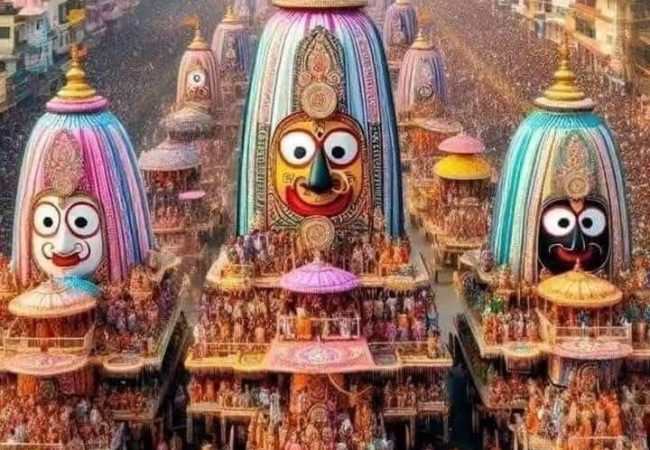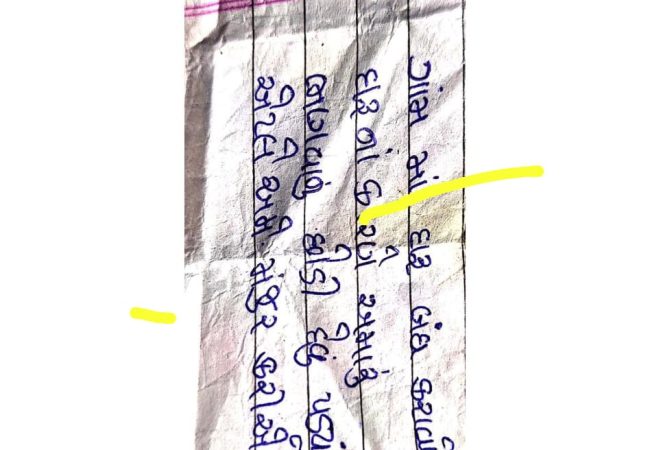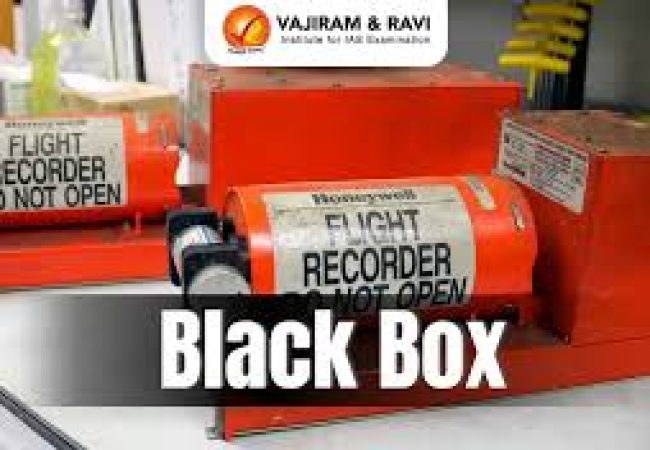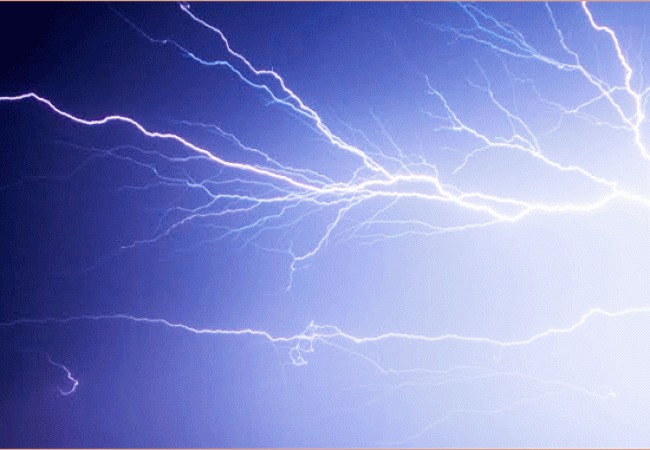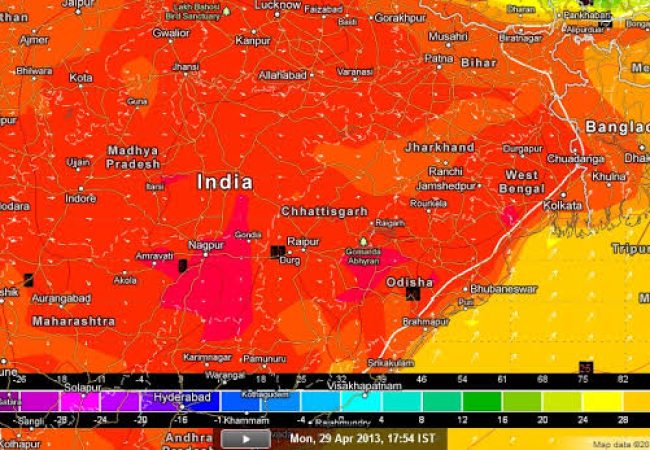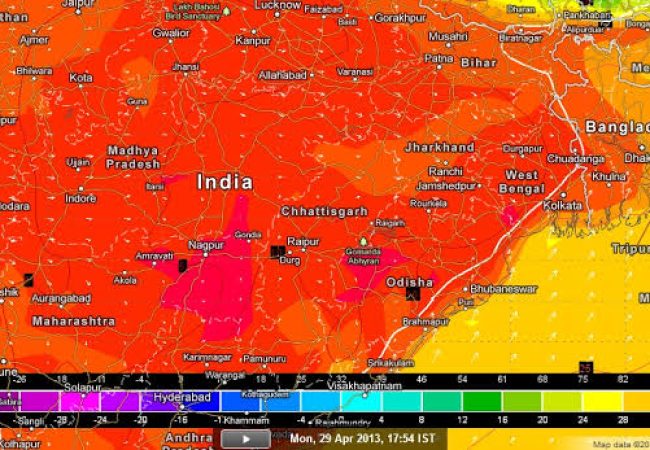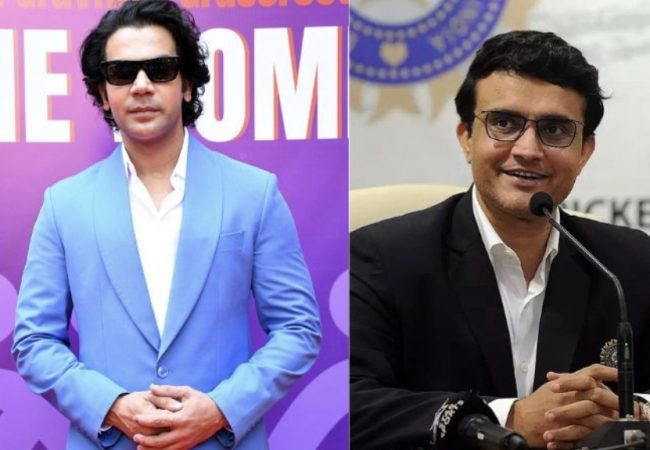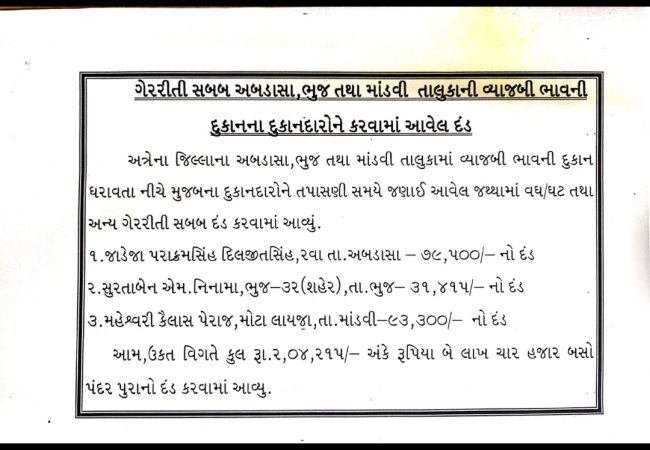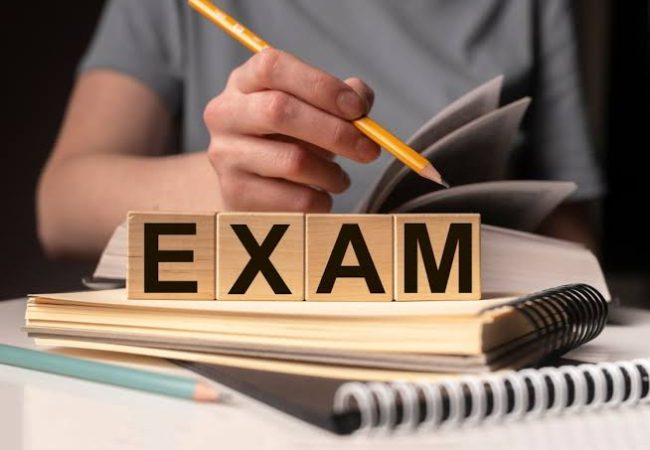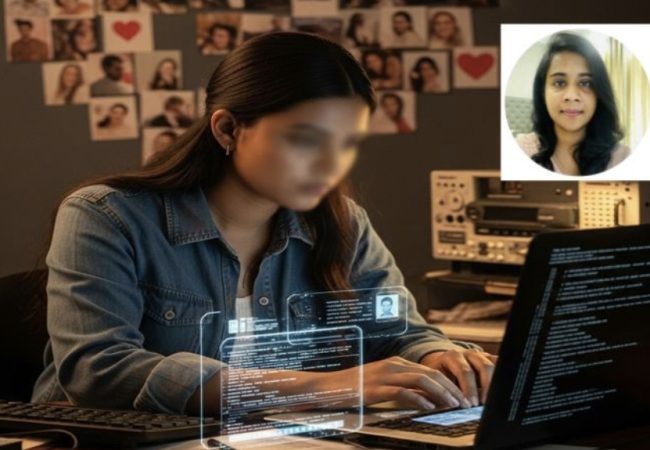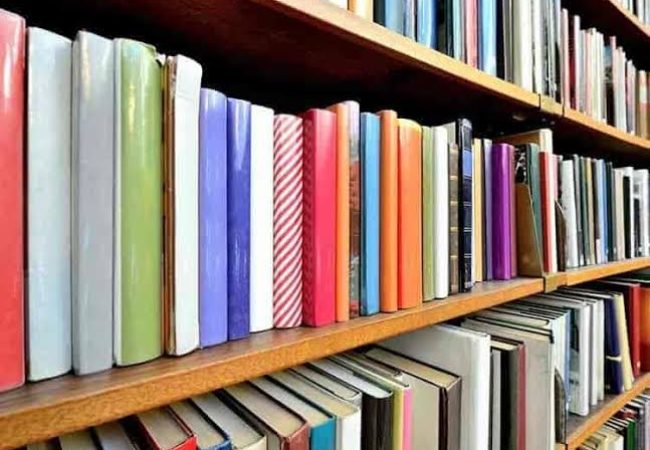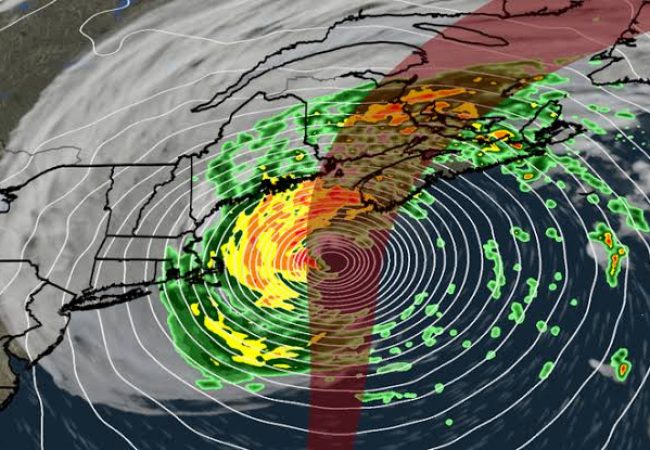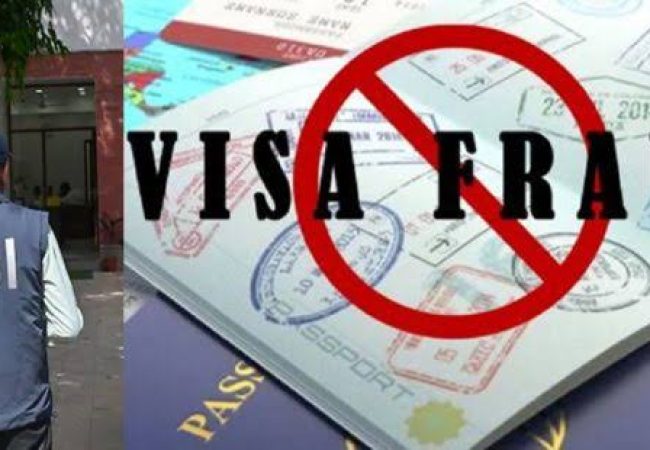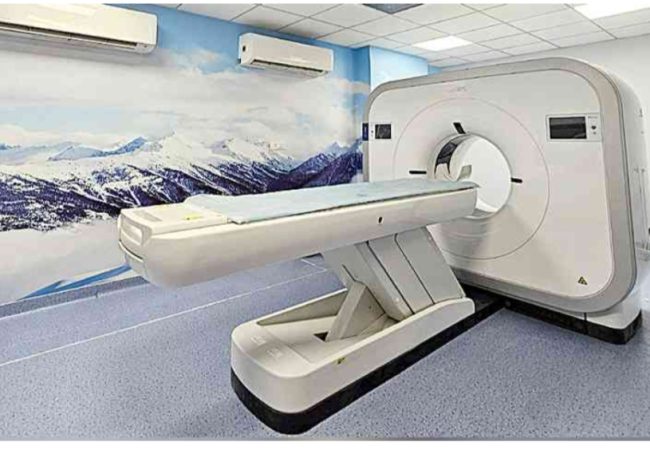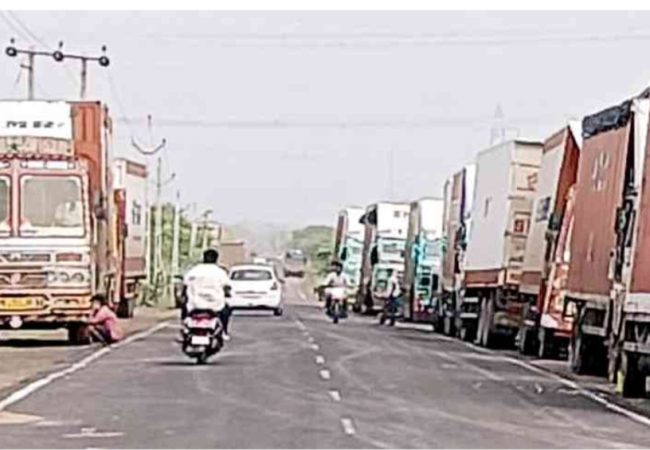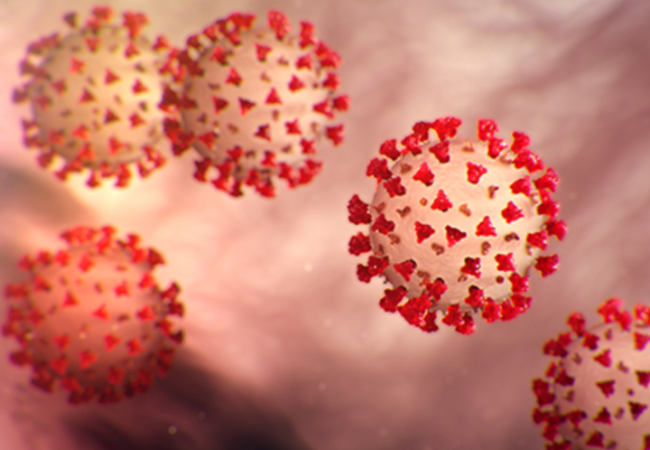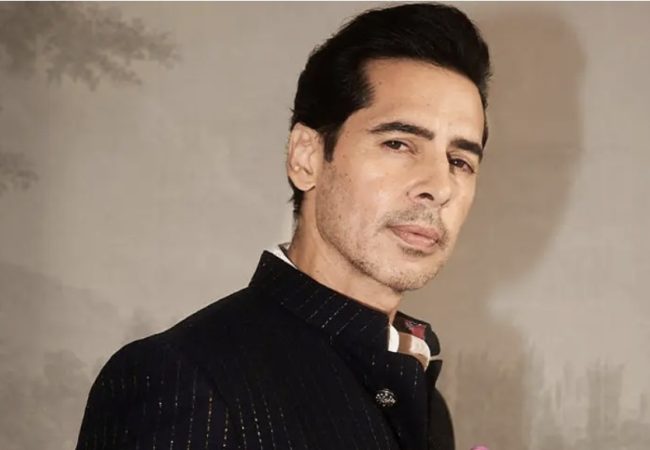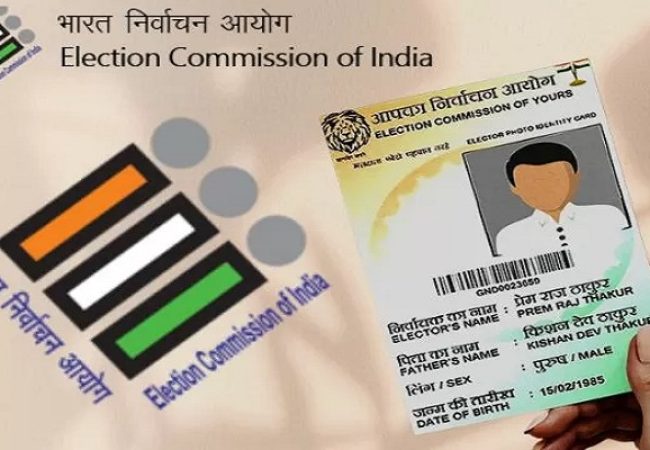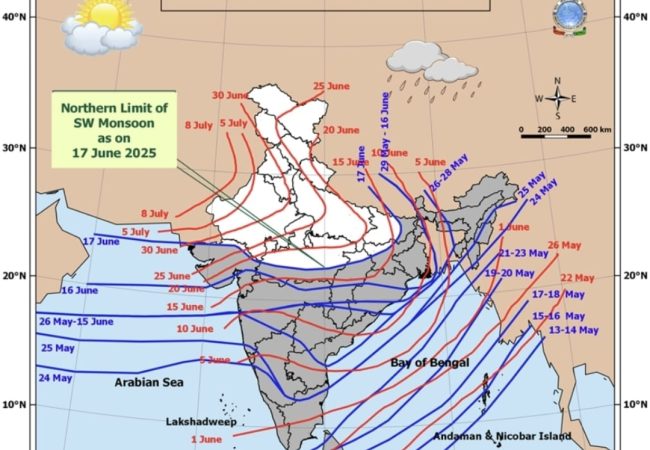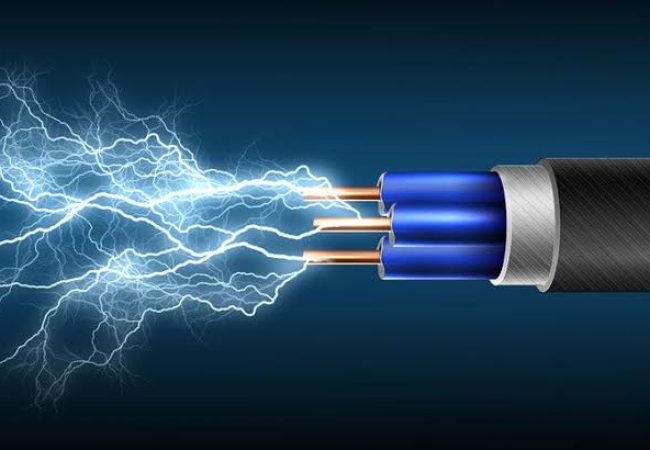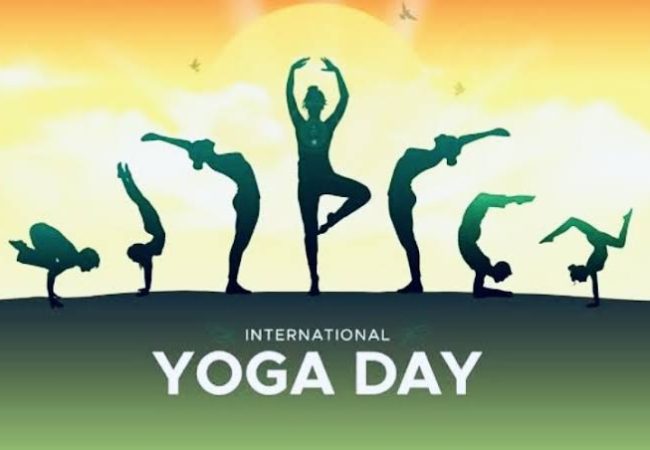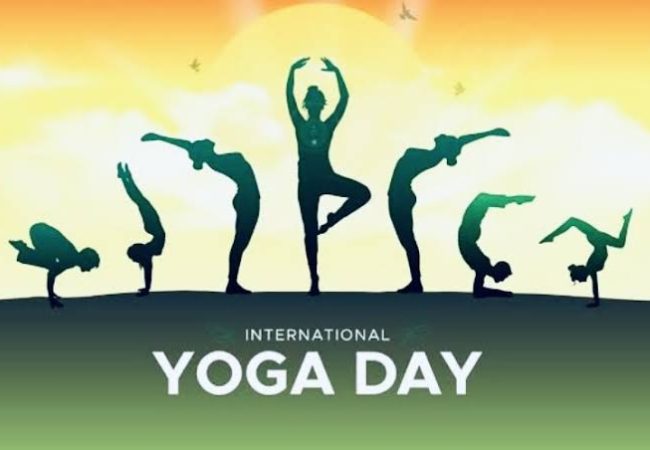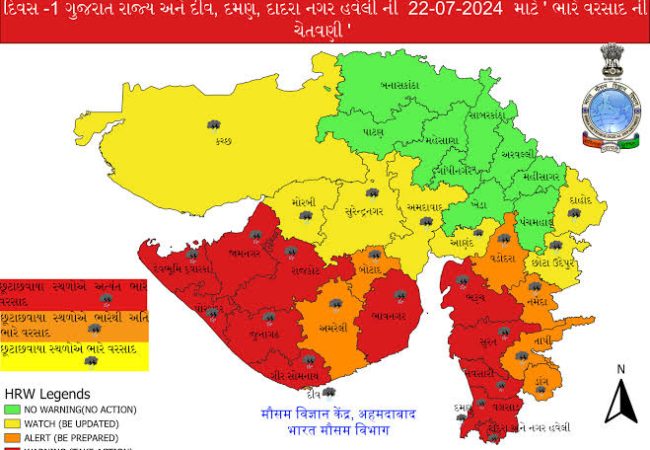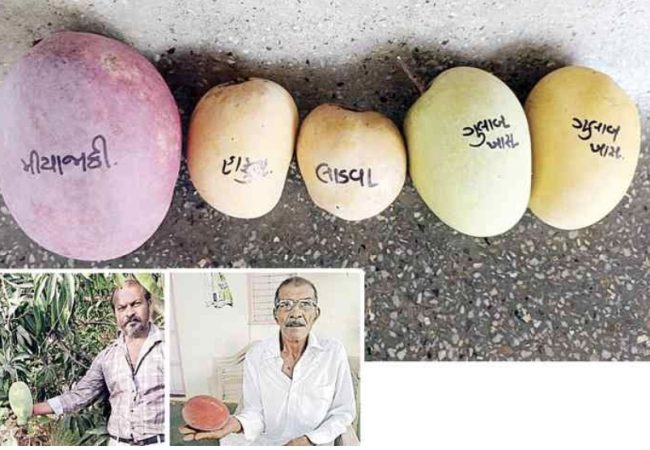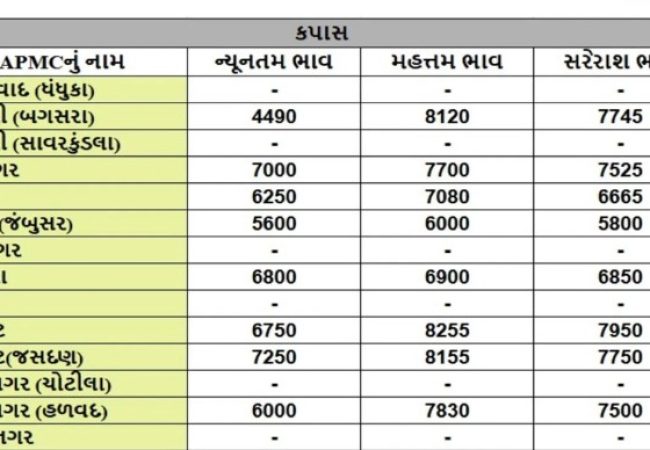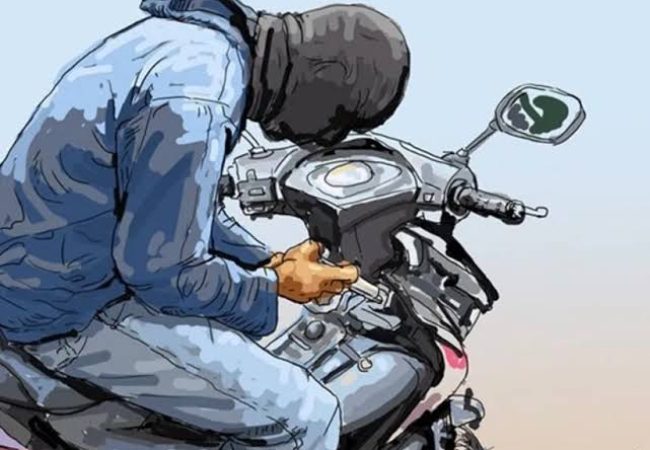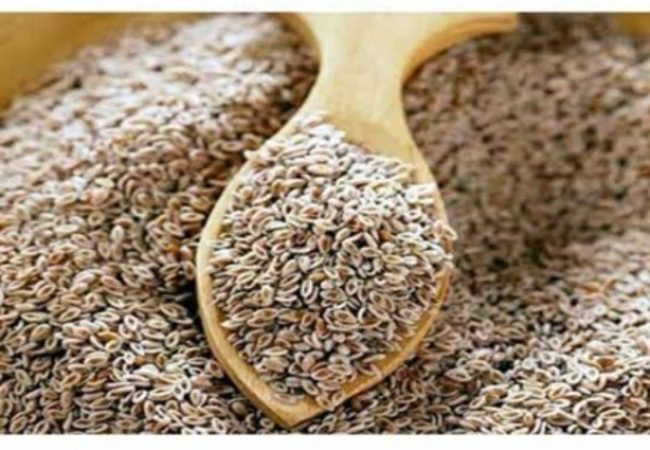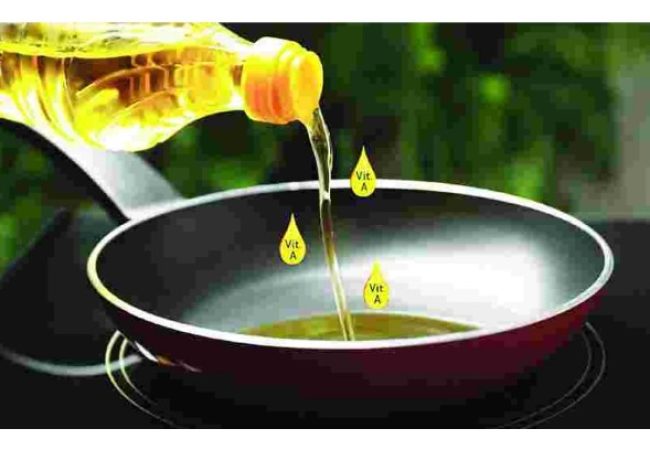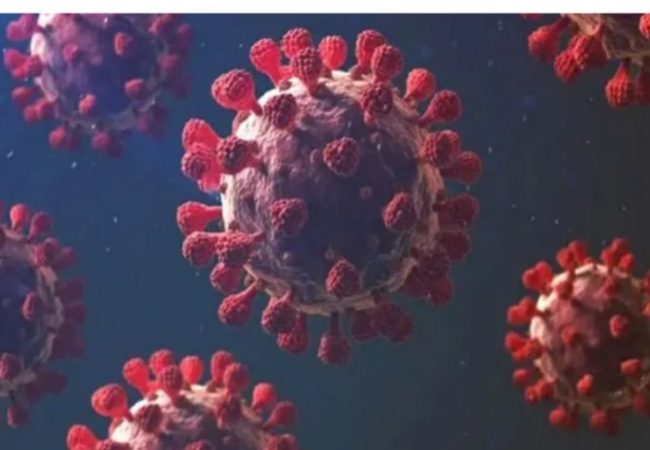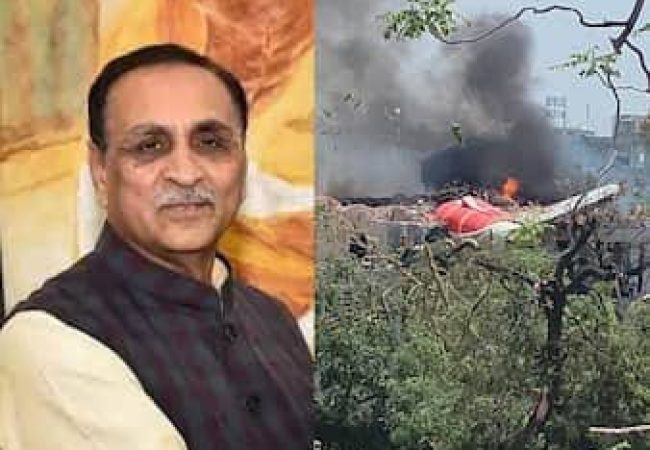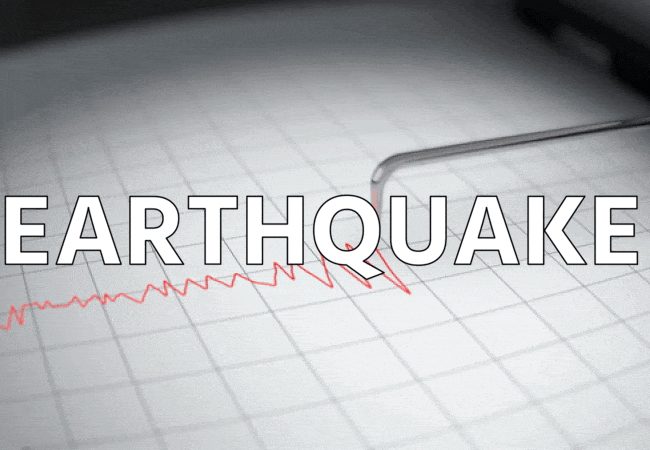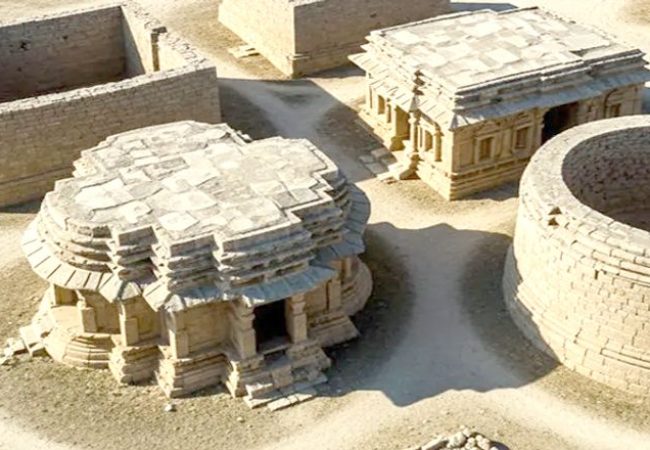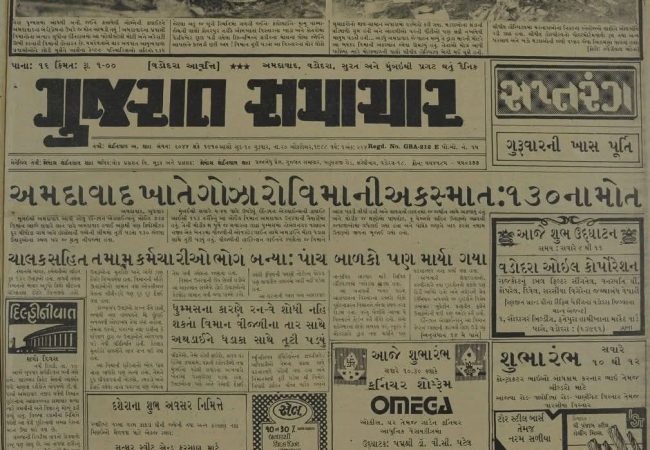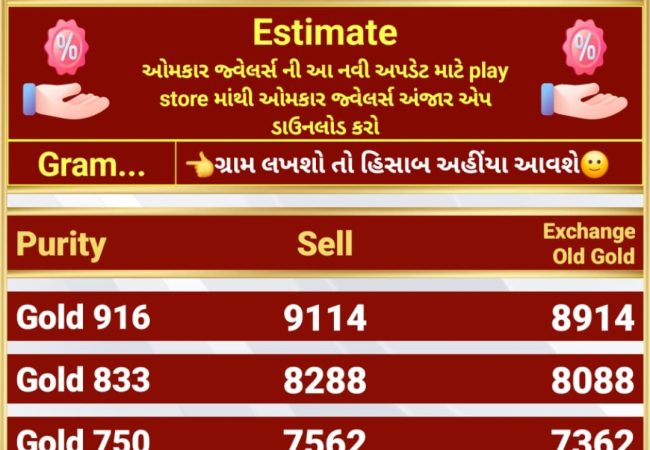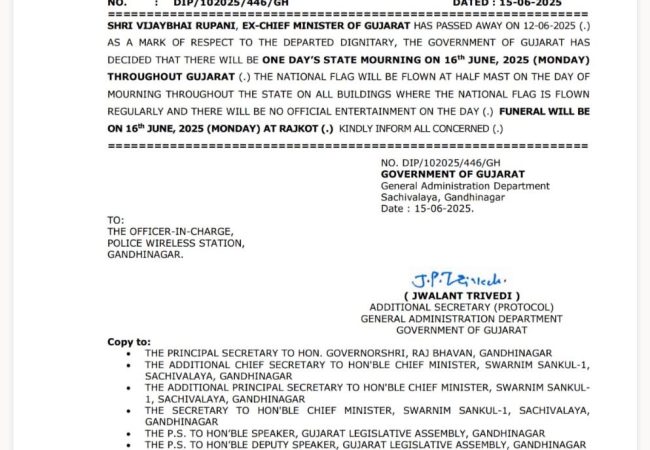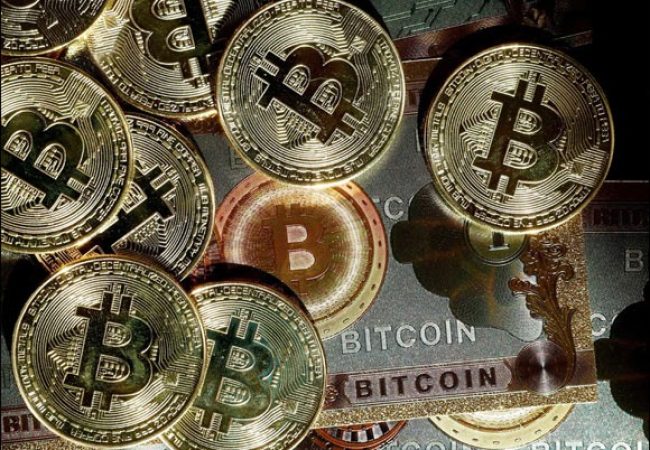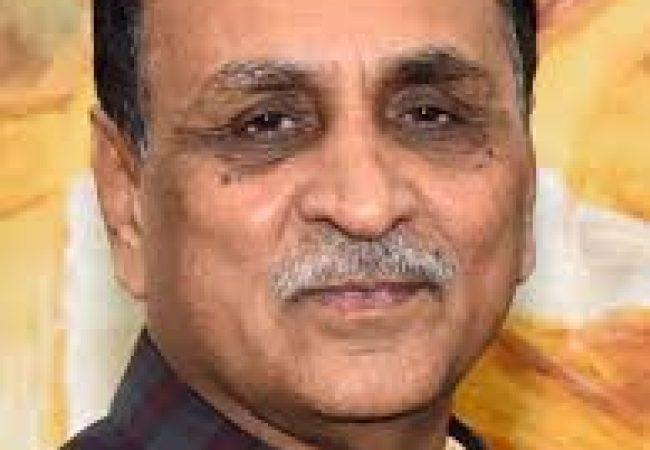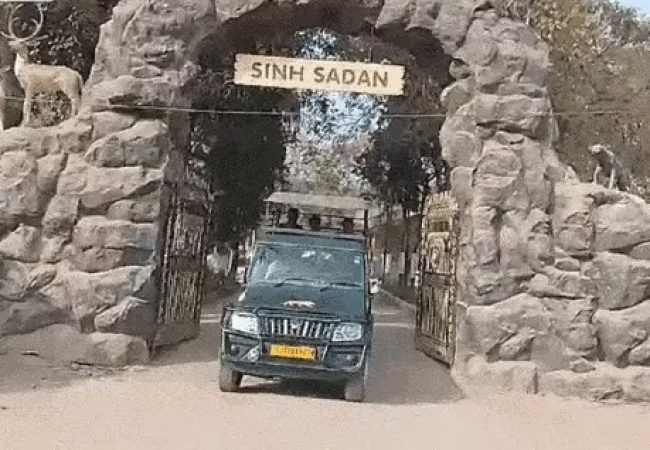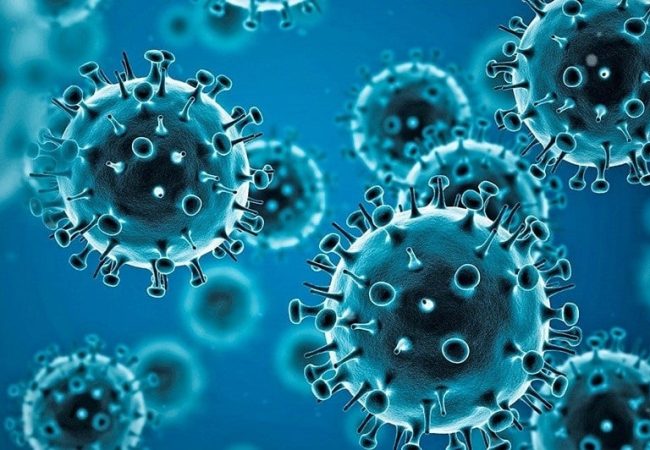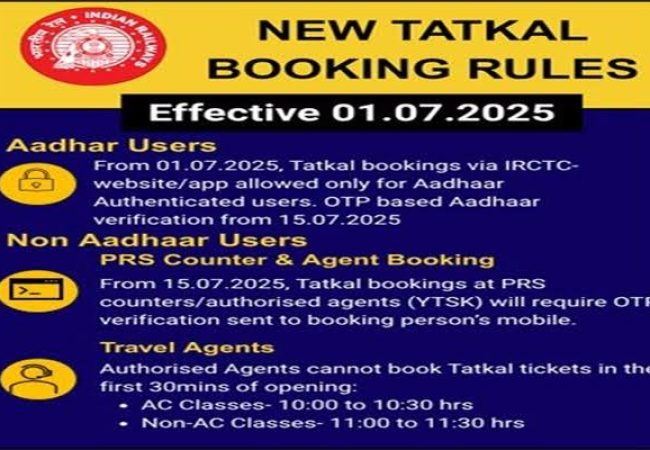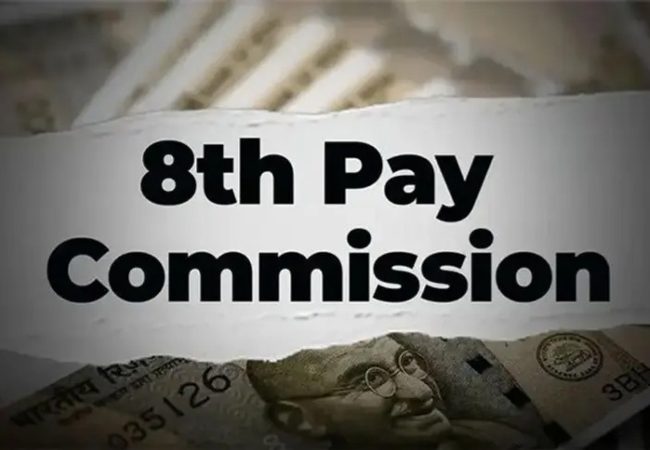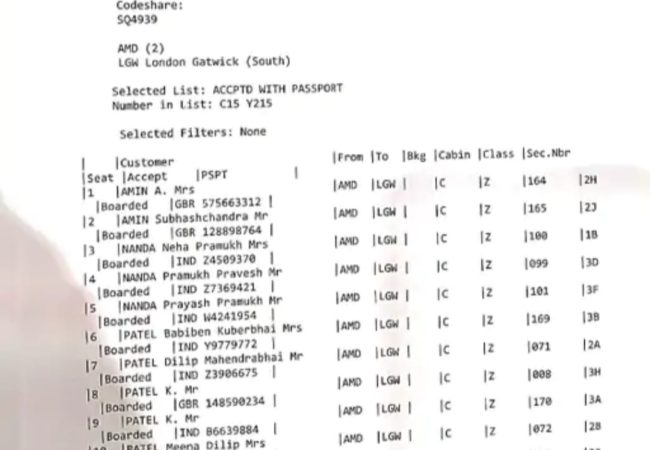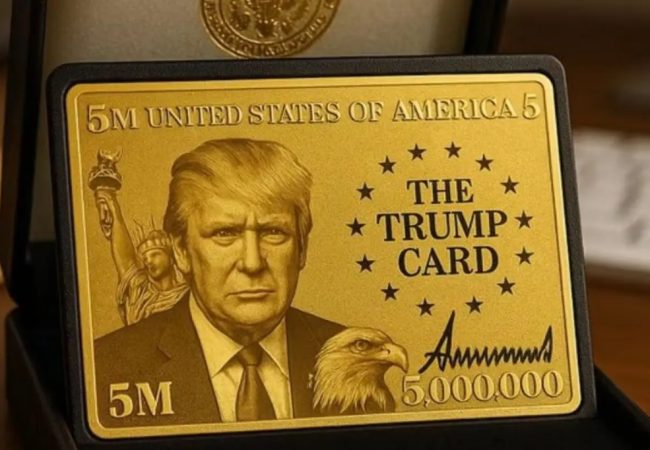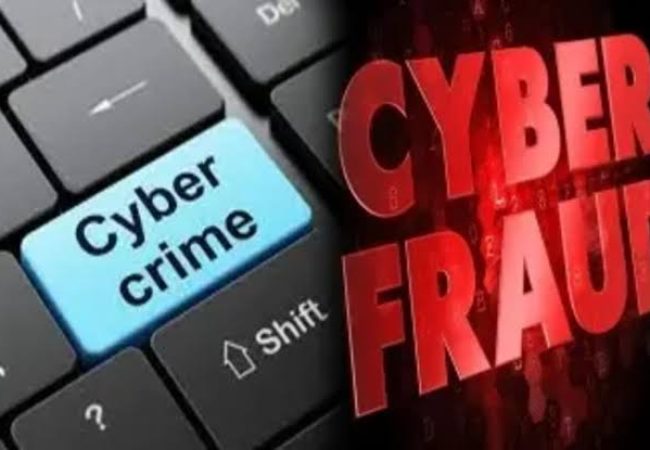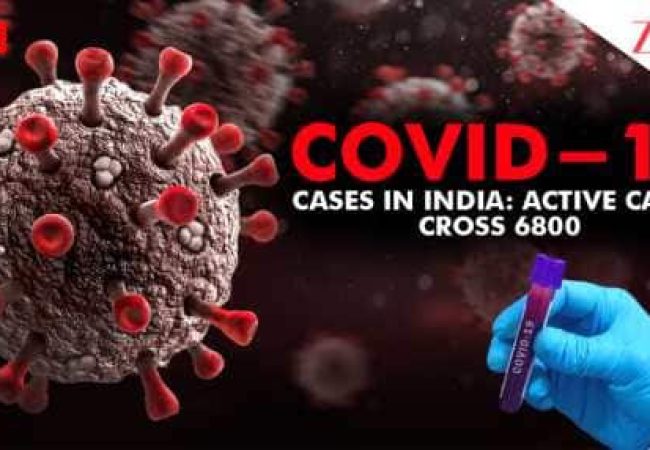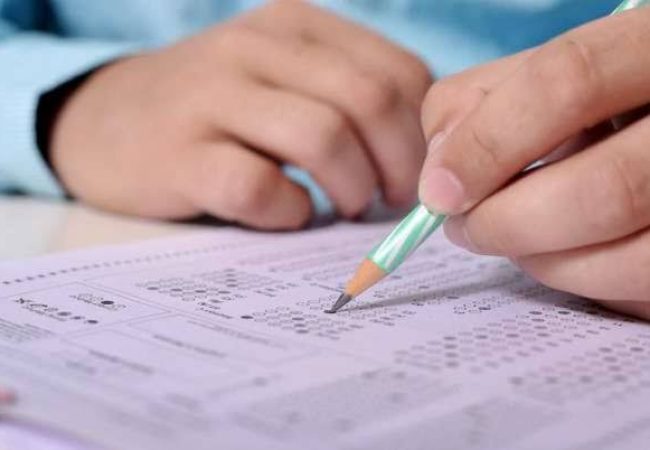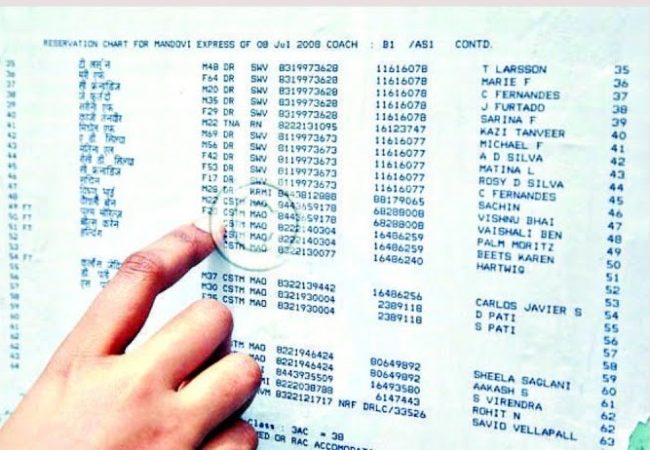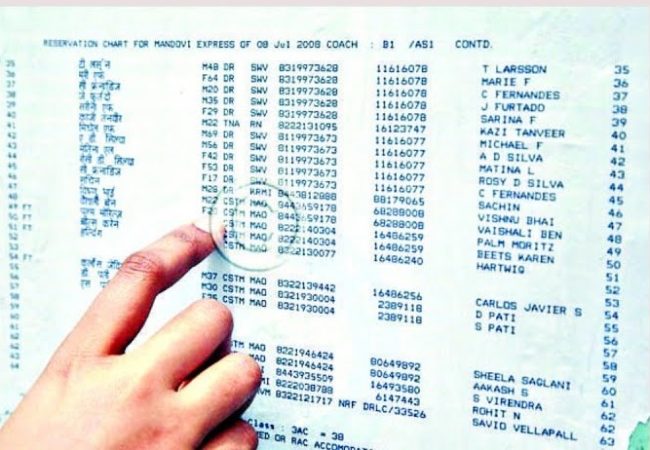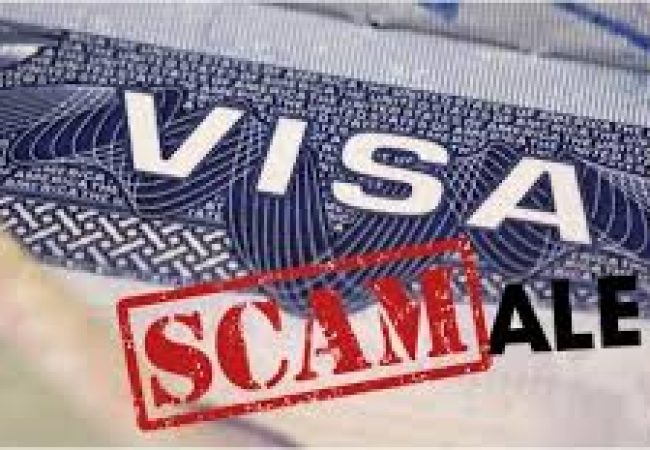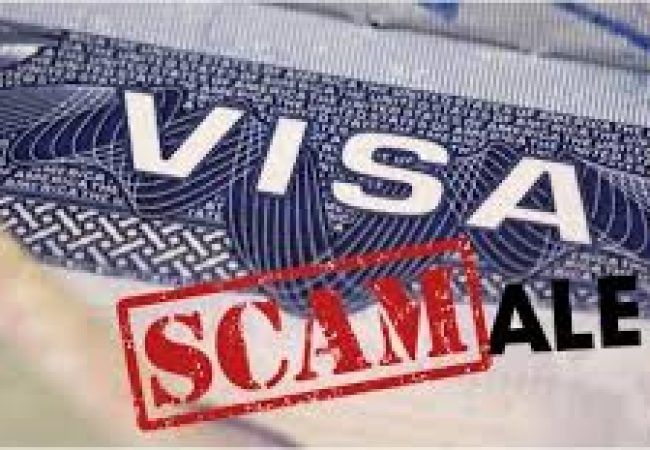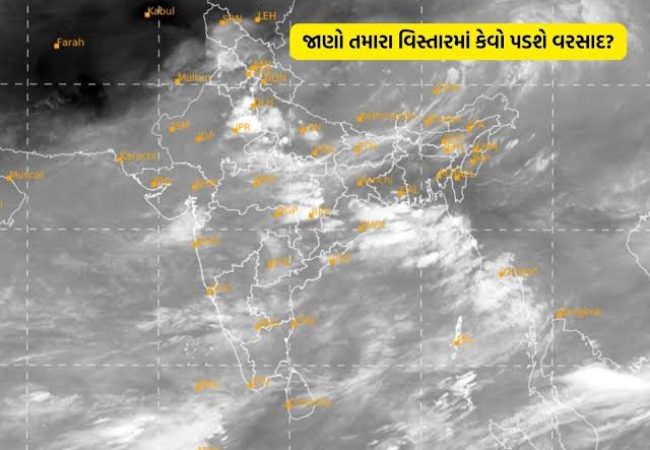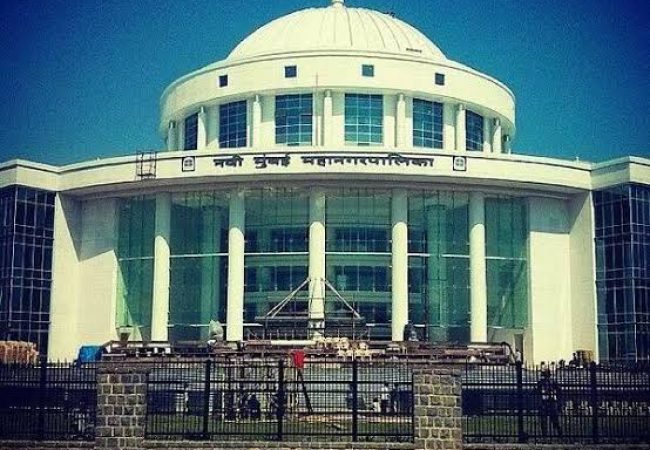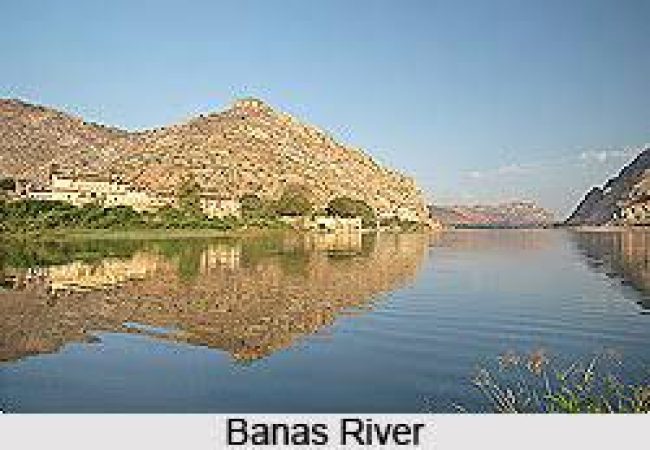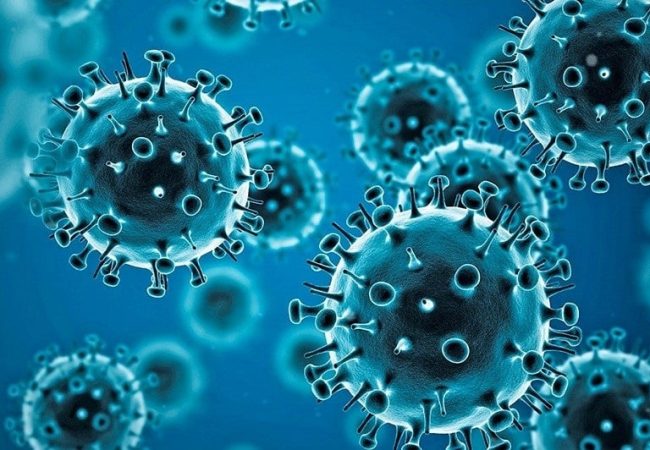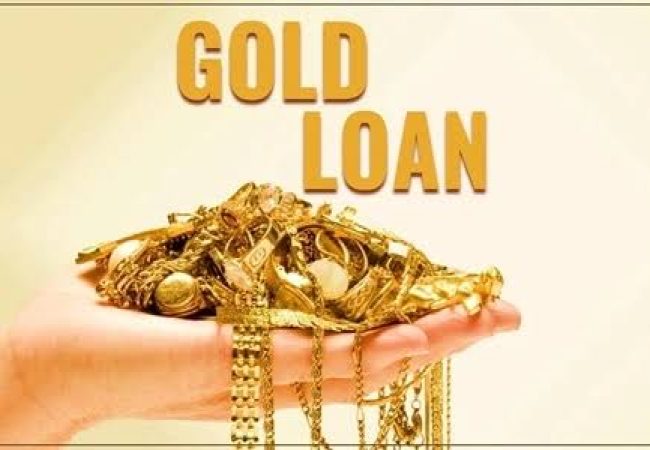Google is now making a simpler service for Android users. Every user on WhatsApp can edit the messages sent. This feature is available on every instant messaging service. However, this feature was not available on text messages. However, Android is now also bringing this service. Messages could be edited from Android to Android, but now for the first time messages sent on iPhone can also be edited. How did it become possible? Rich Communication Services (RCS) Universal Profile 3.0 has been used in iPhone’s iOS 18. Due to this technology, now users will be able to edit messages within 15 minutes of sending them. Also, features like message typing indicator and read receipt are being included. The Messages app can now also be used like an instant messaging service. Due to this, the process of sending messages has become very easy. How do you edit a message? The user will have to long-press the sent message for this. After that, a menu will open—select the pencil icon on it. Then, edit the message and resend it. If this message is sent to an iPhone, the message will appear as a new message after editing. However, its bubble will not change. Currently, this feature is for Android. That is, Android users will be able to edit messages sent to Apple. However, iPhone users will not be able to edit messages sent to Android because Apple’s Messages app needs to be updated. Also read: Microsoft removes password feature from Authenticator: Do this to get password… What are Rich Communication Services? Rich Communication Services is an upgraded version of the Short Message Service, which was previously known as SMS. Due to this RCS, Android and iPhone users can connect with each other very well. Edited messages were previously limited to Android-Android and iPhone-iPhone. However, now this gap is also being eliminated. Now for the first time, Android users will also be able to edit messages sent on iPhone.
New feature for text messages like WhatsApp: Android users will now be able to edit messages sent on iPhone